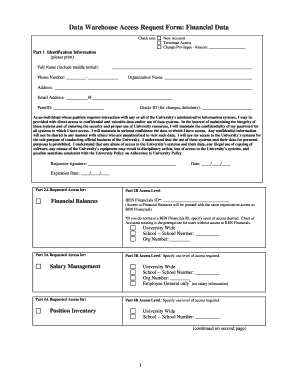
Get Data Warehouse Access Request Form: Financial Data - Upenn
How it works
-
Open form follow the instructions
-
Easily sign the form with your finger
-
Send filled & signed form or save
How to fill out the Data Warehouse Access Request Form: Financial Data - Upenn online
Filling out the Data Warehouse Access Request Form: Financial Data - Upenn is an essential step for individuals seeking access to financial data within the University of Pennsylvania systems. This guide provides a clear and concise overview for completing the form effectively and accurately.
Follow the steps to successfully complete the Data Warehouse Access Request Form: Financial Data - Upenn online.
- Press the ‘Get Form’ button to obtain the form and open it for editing.
- Begin by selecting one of the request types at the top of the form: New Account, Terminate Access, or Change Privileges. If you select 'Change Privileges', provide a reason in the designated space.
- In Part 1, fill in your identification information clearly. Include your full name, phone number, organization name, address, email address, PennID, and Oracle ID (if applicable). Ensure that all fields are accurately completed.
- Read the agreement regarding confidentiality and data access seriously. Acknowledge your understanding by signing in the requestor signature section and providing the date.
- In Part 2A, specify the requested access for Financial Balances. In Part 2B, input your BEN Financials ID. If you do not have one, indicate the level of access you require.
- Complete Parts 3A and 3B for salary management access. Select your desired access level in accordance with the options provided.
- Proceed to Parts 4A and 4B for position inventory access, again specifying the required access level.
- In Part 5A and 5B, indicate the requested access for PennERA Proposals and specify the desired level of access.
- Select the type of access you are requesting in Part 6 by choosing between Business Objects Full Client or InfoView-only. Specify any alternative method if needed.
- Obtain the necessary authorizing signatures in Part 7. Ensure you secure the authorization from your supervisor, School/Center Senior Business Analyst, and any required Human Resources or Payroll signatures.
- Finally, Part 8 will be filled out by the Security Administrator once your request has been processed. Do not fill this out yourself.
- Once all parts of the form are completed and signed, you can save your changes, download a copy, print the document, or share it as necessary.
Complete your Data Warehouse Access Request Form: Financial Data - Upenn online today to ensure timely processing.
Related links form
UPenn offers a data science program that combines rigorous coursework in statistics, computing, and domain knowledge. This major prepares students for various roles in the growing field of data analytics and data-driven decision-making. If you are interested in the intersection of technology and social sciences, consider this program. For further details, you may want to access the Data Warehouse Access Request Form: Financial Data - Upenn.
Industry-leading security and compliance
-
In businnes since 199725+ years providing professional legal documents.
-
Accredited businessGuarantees that a business meets BBB accreditation standards in the US and Canada.
-
Secured by BraintreeValidated Level 1 PCI DSS compliant payment gateway that accepts most major credit and debit card brands from across the globe.


