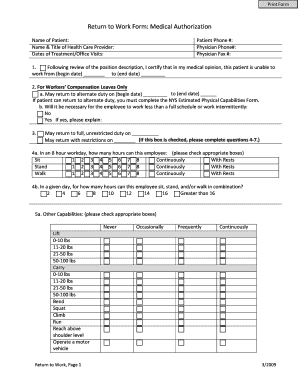
Get Medical Consent Form To Return To Work
How it works
-
Open form follow the instructions
-
Easily sign the form with your finger
-
Send filled & signed form or save
How to fill out the Medical Consent Form To Return To Work online
Completing the Medical Consent Form To Return To Work online is a crucial step for individuals who need to provide medical authorization for their return to the workplace. This guide offers clear and supportive instructions to ensure that users can fill out the form accurately and confidently.
Follow the steps to fill out the form with ease.
- Click 'Get Form' button to obtain the form and open it in the document editor.
- In the 'Name of Patient' field, enter the full name of the individual who is returning to work. This information is vital for identifying the employee in question.
- Provide the 'Name & Title of Health Care Provider' to indicate who is authorizing this medical consent. This adds credibility to the form.
- Fill in the 'Dates of Treatment/Office Visits' to account for the medical history related to the treatment of the patient.
- Enter the 'Patient Phone #' and 'Physician Phone#' for any necessary follow-up communication regarding the patient's health status.
- In the section confirming the patient's ability to work, specify the 'begin date' and 'end date' for which the patient is unable to work, as stated by the health care provider.
- If applicable, complete the alternate duty section to specify dates when the patient may return to different responsibilities if recovery allows.
- Indicate whether the employee needs to work less than a full schedule. If yes, provide an explanation in the adjacent space.
- Check the appropriate boxes in section four regarding the employee's capabilities to sit, stand, and walk throughout an eight-hour workday.
- In questions 5a and 5b, mark the relevant capabilities related to lifting, carrying, or performing repetitive motions using upper and lower extremities.
- Assess whether the employee can be exposed to certain work environment conditions by answering questions in section six.
- Provide any additional restrictions or explanations if necessary in the designated space.
- Have the health care provider sign and date the form to confirm the information provided.
- Finally, authorize the disclosure of medical records by signing as the patient, and ensure the dated signature is present to validate the consent.
- After completing the form, save the changes, download, print, or share the document as needed to submit it to the appropriate human resources department.
Complete the Medical Consent Form To Return To Work online now to ensure a smooth transition back to your workplace.
To obtain a doctor's note to return to work, schedule an appointment with your healthcare provider after your medical leave. During the visit, discuss your readiness to return and request the note outlining your fitness for duty. Incorporating a Medical Consent Form To Return To Work can help you articulate your needs and ensure that all necessary details are included.
Industry-leading security and compliance
-
In businnes since 199725+ years providing professional legal documents.
-
Accredited businessGuarantees that a business meets BBB accreditation standards in the US and Canada.
-
Secured by BraintreeValidated Level 1 PCI DSS compliant payment gateway that accepts most major credit and debit card brands from across the globe.


