Loading
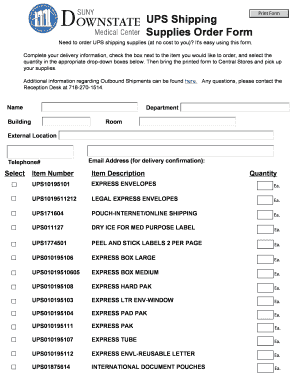
Get Ups Fax Order Form
How it works
-
Open form follow the instructions
-
Easily sign the form with your finger
-
Send filled & signed form or save
How to fill out the UPS Fax Order Form online
Filling out the UPS Fax Order Form online is a straightforward process that allows you to request UPS shipping supplies at no cost. This guide will walk you through each section of the form, ensuring you complete it accurately and efficiently.
Follow the steps to complete the UPS Fax Order Form online.
- Press the ‘Get Form’ button to access the form and open it in the online editor.
- Begin by entering your name in the designated field. This helps identify who is requesting the supplies.
- Next, input your department, building name, and room number to provide specific delivery information.
- Fill in the external location if applicable, as well as your telephone number to ensure proper communication.
- Include your email address to receive a delivery confirmation once your supplies are shipped.
- Review the item list carefully. Check the box next to each item you would like to order and choose the quantity in the drop-down menu.
- Make sure to select all necessary items based on your requirements.
- Once everything is filled out, review the entire form for accuracy.
- Finally, you can save the changes, download, print, or share the completed form as needed.
Complete your UPS Fax Order Form seamlessly online today!
If your UPS package arrives late, you can file a claim through the UPS website or app. Start by providing your tracking number and the necessary details regarding the shipment. Be sure to include any relevant documentation to support your claim. Using the UPS Fax Order Form may help you organize your information effectively before submitting.
Industry-leading security and compliance
US Legal Forms protects your data by complying with industry-specific security standards.
-
In businnes since 199725+ years providing professional legal documents.
-
Accredited businessGuarantees that a business meets BBB accreditation standards in the US and Canada.
-
Secured by BraintreeValidated Level 1 PCI DSS compliant payment gateway that accepts most major credit and debit card brands from across the globe.


