Loading
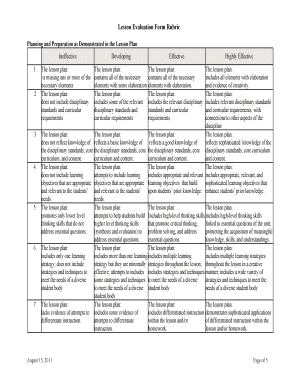
Get Stony Brook University Lesson Evaluation Form
How it works
-
Open form follow the instructions
-
Easily sign the form with your finger
-
Send filled & signed form or save
How to fill out the Stony Brook University Lesson Evaluation Form online
Completing the Stony Brook University Lesson Evaluation Form online is an essential process for assessing lesson plans and instructional effectiveness. This guide will provide you with step-by-step instructions to navigate the evaluation form with clarity and confidence.
Follow the steps to fill out the lesson evaluation form successfully.
- Click ‘Get Form’ button to obtain the form. This will allow you to access the document and begin the completion process.
- Start by reviewing the first section titled 'Planning and Preparation'. Here, you will evaluate the lesson plan based on various criteria such as the inclusion of disciplinary standards and curriculum requirements.
- Proceed to assess the 'Classroom Environment' section. Evaluate the candidate's ability to prepare teaching tools, establish classroom routines, and foster a supportive learning environment.
- Next, fill out the 'Instruction' section. In this part, you will indicate how well the lesson aligns with the lesson plan, the effectiveness of the lesson implementation, and the candidate's communication skills.
- Continue to the 'Professional Responsibilities' section. This involves assessing the candidate's punctuality, openness to feedback, and their ability to reflect on teaching practices.
- After evaluating all sections, review your responses for accuracy and completeness. Make any necessary adjustments to ensure clarity and detail in your evaluations.
- Finally, save your changes, download, print, or share the completed form as needed, ensuring that you have a completed record of the evaluation.
Begin filling out the Stony Brook University Lesson Evaluation Form online to contribute to effective educational assessments.
Writing a lesson evaluation involves summarizing the lesson's goals, activities, and outcomes. Be clear about what was effective and what could be improved, providing examples. The Stony Brook University Lesson Evaluation Form can help guide your thoughts, ensuring you cover all necessary aspects of the evaluation.
Industry-leading security and compliance
US Legal Forms protects your data by complying with industry-specific security standards.
-
In businnes since 199725+ years providing professional legal documents.
-
Accredited businessGuarantees that a business meets BBB accreditation standards in the US and Canada.
-
Secured by BraintreeValidated Level 1 PCI DSS compliant payment gateway that accepts most major credit and debit card brands from across the globe.


