Loading
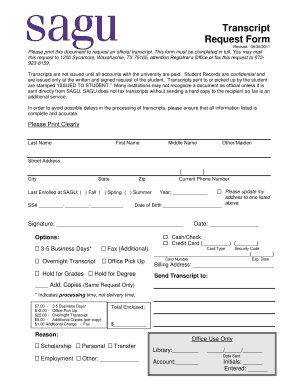
Get Sagu Transcripts
How it works
-
Open form follow the instructions
-
Easily sign the form with your finger
-
Send filled & signed form or save
How to fill out the Sagu Transcripts online
This guide provides clear instructions on how to complete the Sagu Transcripts request form online. We aim to assist users in navigating the form efficiently, ensuring that all necessary information is filled out accurately.
Follow the steps to successfully submit your transcript request.
- Press the 'Get Form' button to access and open the Sagu Transcripts request form.
- Begin filling out your personal information in the designated fields. Include your last name, first name, middle name, and any other names (such as a maiden name) you may have used.
- Provide your current street address, city, state, and zip code to ensure accurate delivery of your transcript.
- Enter your current phone number and date of birth to help verify your identity.
- Indicate the year you last enrolled at SAGU by selecting the appropriate semester (Fall, Spring, Summer).
- If applicable, fill in your Social Security number in the designated area, ensuring that it is secure and used correctly.
- Select your preferred method of transcript delivery, such as options for 3-5 business days, office pickup, overnight transcript, or fax.
- Complete the payment section by selecting your payment method (cash/check or credit card) and providing all necessary information including card type, number, expiration date, and security code.
- State the reason for your transcript request, choosing from options like scholarship, personal, transfer, or employment.
- Sign and date the document at the bottom of the form to authorize the request. Ensure that all details are complete and accurate.
- Once finished, review all entries for accuracy. You can save changes, download, print, or share the completed form as required.
Start your online transcript request today by following these steps!
Get form
Experience a faster way to fill out and sign forms on the web. Access the most extensive library of templates available.
Related links form
Yes, you can often retrieve your transcript online through your school's official website or student information system. This process usually involves logging in to your account and following the instructions for transcript requests. If you find yourself overwhelmed, Sagu Transcripts offers valuable resources to help streamline the process.
Get This Form Now!
Use professional pre-built templates to fill in and sign documents online faster. Get access to thousands of forms.
Industry-leading security and compliance
US Legal Forms protects your data by complying with industry-specific security standards.
-
In businnes since 199725+ years providing professional legal documents.
-
Accredited businessGuarantees that a business meets BBB accreditation standards in the US and Canada.
-
Secured by BraintreeValidated Level 1 PCI DSS compliant payment gateway that accepts most major credit and debit card brands from across the globe.


