Loading
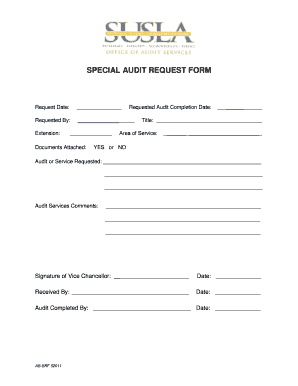
Get Audit Request Form
How it works
-
Open form follow the instructions
-
Easily sign the form with your finger
-
Send filled & signed form or save
How to fill out the Audit Request Form online
Filling out the Audit Request Form online is a straightforward process that allows users to request necessary audit services efficiently. This guide provides step-by-step instructions to ensure you complete the form accurately and submit it successfully.
Follow the steps to complete the Audit Request Form online
- Press the ‘Get Form’ button to retrieve the Audit Request Form and open it in your preferred editor.
- Enter the request date in the designated field at the top of the form. This indicates when you are submitting your request.
- Fill in your name in the 'Requested By' section. This identifies the individual requesting the audit.
- Provide your extension number. This helps the audit team reach you if they have questions regarding your request.
- Indicate any documents attached to the request by listing them clearly in the relevant section.
- Specify the requested audit completion date. This is the deadline by which you need the audit finalized.
- Fill in the title relevant to your audit request, ensuring it is descriptive enough for clear understanding.
- Select the area of service by checking the appropriate boxes provided. It's important to indicate the services you are requesting.
- Detail the specific audit or service requested in the corresponding field. Be as descriptive as possible to avoid any misunderstandings.
- Add any comments regarding the audit services in the comments section. This can provide additional context for the audit team.
- Obtain the required signature from the Vice Chancellor in the designated area to validate the request.
- Record the date of signing in the space provided under the Vice Chancellor's signature.
- Fill out the 'Received By' and 'Date' sections once your request has been acknowledged.
- After the audit is completed, ensure the 'Audit Completed By' section is filled out with the auditor's name and date of completion.
- Once all sections are completed, save any changes made to the form. You may then download a copy, print it, or share it as necessary.
Start filling out your document online today!
To submit someone for an IRS audit, you need to report any suspected fraudulent activity or discrepancies in their financial documentation. This often involves filling out specific forms provided by the IRS and supplying supporting evidence. Using an Audit Request Form can help clarify the information you need to organize and present effectively.
Industry-leading security and compliance
US Legal Forms protects your data by complying with industry-specific security standards.
-
In businnes since 199725+ years providing professional legal documents.
-
Accredited businessGuarantees that a business meets BBB accreditation standards in the US and Canada.
-
Secured by BraintreeValidated Level 1 PCI DSS compliant payment gateway that accepts most major credit and debit card brands from across the globe.


