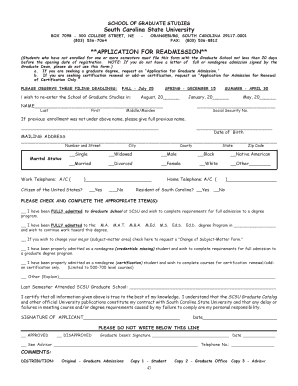
Get Readmission To Graduate School South Carolina State University Form
How it works
-
Open form follow the instructions
-
Easily sign the form with your finger
-
Send filled & signed form or save
How to fill out the Readmission To Graduate School South Carolina State University Form online
Completing the Readmission To Graduate School South Carolina State University Form is an essential step for students who wish to re-enter their graduate program. This guide provides you with clear, step-by-step instructions to help you fill out the form online efficiently and accurately.
Follow the steps to complete the form successfully.
- Press the ‘Get Form’ button to obtain the form and open it in your preferred online editor.
- Provide your full name in the designated fields, including your last, first, and middle/maiden names.
- Enter your Social Security number and date of birth accurately in the appropriate sections.
- Complete your mailing address, including number, street, city, county, state, and zip code.
- Indicate your marital status and gender by checking the appropriate boxes.
- Fill in your work and home telephone numbers, ensuring the area codes are included.
- Respond to the question regarding U.S. citizenship by selecting 'Yes' or 'No'.
- Indicate your residency status in South Carolina by checking 'Yes' or 'No'.
- Select the appropriate items that apply to your situation by checking the corresponding boxes and detailing any additional information as needed.
- Specify the last semester you attended SCSU Graduate School in the provided field.
- Review all entered information for accuracy and completeness.
- Sign and date the form where indicated.
- After completing all sections, save your changes, and download or print the form for submission.
Take the next step towards your academic future by completing your Readmission form online.
Related links form
The difficulty of gaining admission to South Carolina State University can depend on various factors including your academic background and the competitiveness of the program. Generally, applicants with good grades and strong test scores have a higher chance of acceptance. If you're looking to return, understanding the Readmission To Graduate School South Carolina State University Form can also be beneficial.
Industry-leading security and compliance
-
In businnes since 199725+ years providing professional legal documents.
-
Accredited businessGuarantees that a business meets BBB accreditation standards in the US and Canada.
-
Secured by BraintreeValidated Level 1 PCI DSS compliant payment gateway that accepts most major credit and debit card brands from across the globe.


