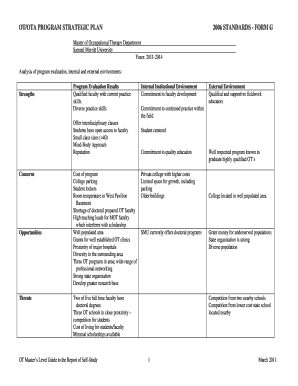
Get Ot/ota Program Strategic Plan 2006 Standards - Form G - Samuelmerritt
How it works
-
Open form follow the instructions
-
Easily sign the form with your finger
-
Send filled & signed form or save
How to fill out the OT/OTA PROGRAM STRATEGIC PLAN 2006 STANDARDS - FORM G - Samuelmerritt online
Filling out the OT/OTA Program Strategic Plan 2006 Standards - Form G is an essential task for managing the program's strategic goals effectively. This guide provides a clear and structured approach to completing the form online, ensuring users understand each component's requirements.
Follow the steps to complete the form accurately and efficiently.
- Click the ‘Get Form’ button to obtain the document and access it in the appropriate online format.
- Begin by reviewing the introduction and purpose of the form, which outlines its significance in evaluating the program's strategic plan.
- Fill out the program evaluation section by assessing strengths, weaknesses, opportunities, and threats related to the program based on the provided data.
- Complete the long-term program goals by detailing each goal, associated action steps, responsible individuals, and due dates for implementation.
- Provide updates on each action step, detailing results and progress achieved to date, which is crucial for ongoing evaluation and adjustments.
- Review all entries for accuracy and clarity before finalizing the document to ensure that the information presented reflects the current state of the program.
- Once all fields are completed and reviewed, save the changes, and utilize the options to download, print, or share the completed form as necessary.
Start filling out your OT/OTA Program Strategic Plan online today to enhance the program's effectiveness.
Occupational Therapists (OTs) and Occupational Therapist Assistants (OTAs) collaborate closely to enhance patient care. The OT develops the treatment plan based on the OT/OTA PROGRAM STRATEGIC PLAN 2006 STANDARDS - FORM G - Samuelmerritt, while the OTA implements that plan under the OT's supervision. This teamwork ensures that each patient receives personalized attention tailored to their unique needs. Their coordinated efforts lead to effective rehabilitation and positive outcomes.
Industry-leading security and compliance
-
In businnes since 199725+ years providing professional legal documents.
-
Accredited businessGuarantees that a business meets BBB accreditation standards in the US and Canada.
-
Secured by BraintreeValidated Level 1 PCI DSS compliant payment gateway that accepts most major credit and debit card brands from across the globe.


