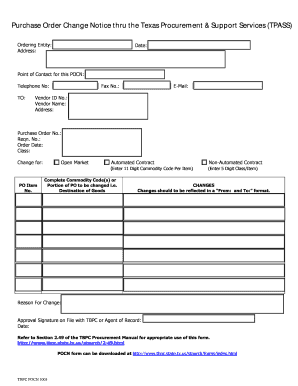
Get Purchase Order Change Notice - Shsu
How it works
-
Open form follow the instructions
-
Easily sign the form with your finger
-
Send filled & signed form or save
How to fill out the Purchase Order Change Notice - Shsu online
The Purchase Order Change Notice - Shsu is a crucial document for managing changes to existing purchase orders. This guide aims to provide you with a step-by-step process for filling out the form online, ensuring clarity and accuracy in each section.
Follow the steps to complete the Purchase Order Change Notice - Shsu online.
- Click ‘Get Form’ button to obtain the form and open it in the editor.
- Enter the date the form is prepared in the 'Date' section.
- In the 'Ordering Entity' field, input the full legal name as reflected on the purchase order.
- Fill in the 'Address' of the ordering entity as detailed on the purchase order.
- For 'Point of Contact for this POCN', provide the name of the individual designated for clarifying the requested changes. Also, include the telephone number, fax number, and email address.
- Enter the Vendor ID Number as indicated on the purchase order in the 'Vendor ID No.' field.
- Input the name of the vendor as it appears on the purchase order in the 'Vendor Name' section.
- In the 'Address' field, enter the vendor's address as noted on the purchase order.
- Input the purchase order number in the 'Purchase Order No.' section.
- Provide the requisition number from the purchase order in the 'Reqn. No.' field.
- Fill in the 'Order Date' as shown on the purchase order.
- In the 'Class' field, enter the first three digits of the commodity code(s) listed on the purchase order.
- Select the type of purchase order by checking the appropriate box for Open Market, Automated, or Non-Automated Contract.
- For 'PO Item No.', enter the sequential number of the item(s) as listed on the order.
- Input the complete 11-digit commodity code for Automated Contracts or the five-digit class/item number for Open Market and Non-Automated in the 'Commodity Code(s)' section for the line item affected.
- Describe the change needed in the 'Changes' section, using clear examples like 'Increase quantity from 12 ea. to 15 ea.' or 'delete/cancel this item'.
- Indicate the reason for the change, such as 'Overshipment' or 'Requirements of agency have changed' in the 'Reason for Change' field.
- In the 'Approval Signature on File with TBPC or Agent of Record', ensure that a signature can be verified against the Agency Procurement Plan on file.
- Finally, enter the date of signature in the designated field and review your completed form.
- Once all sections are accurately completed, save changes, download the form, print, or share it as required.
Complete your Purchase Order Change Notice - Shsu online today to ensure effective document management.
You can make several changes on a purchase order, including altering quantities, adjusting prices, or adding new items. A Purchase Order Change Notice - Shsu can be particularly useful for documenting these modifications. Furthermore, you can update delivery dates and payment terms to reflect new agreements with vendors. Always ensure that any changes are communicated clearly to prevent misunderstandings.
Industry-leading security and compliance
-
In businnes since 199725+ years providing professional legal documents.
-
Accredited businessGuarantees that a business meets BBB accreditation standards in the US and Canada.
-
Secured by BraintreeValidated Level 1 PCI DSS compliant payment gateway that accepts most major credit and debit card brands from across the globe.


