Loading
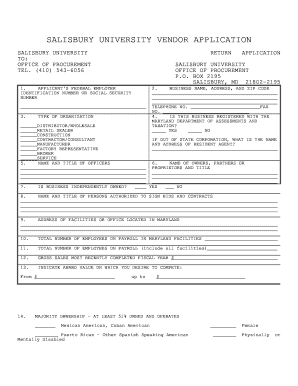
Get Salisbury University Vendor Application - Salisbury
How it works
-
Open form follow the instructions
-
Easily sign the form with your finger
-
Send filled & signed form or save
How to fill out the SALISBURY UNIVERSITY VENDOR APPLICATION - Salisbury online
This guide provides comprehensive instructions on completing the Salisbury University Vendor Application. It aims to help users navigate through the form's components effectively, ensuring a complete and accurate submission.
Follow the steps to efficiently complete your vendor application.
- Click the ‘Get Form’ button to access the vendor application form. This will allow you to open the document for editing.
- Begin by entering the applicant's Federal Employer Identification Number or Social Security Number in the designated field. This number is crucial for identification purposes.
- Provide the business name, complete address, and zip code in the next section. Ensure that all details are accurate and easily readable, including telephone and fax numbers.
- Indicate the type of organization by choosing one of the options listed. Make sure to check the box that accurately reflects your business structure.
- Respond to whether the business is registered with the Maryland Department of Assessments and Taxation. Click 'Yes' or 'No' as appropriate.
- Fill in the category of your business, such as 'Retail Dealer' or 'Construction Contractor/Consultant', based on what best describes your services.
- List the names and titles of the officers of the firm in the provided space to confirm leadership details.
- Specify if the business is independently owned. A mark of 'Yes' or 'No' must be checked in response to this inquiry.
- Enter the names and titles of individuals authorized to sign bids and contracts on behalf of your business.
- Provide the address of any Maryland facilities or offices. Make sure the address includes the zip code.
- State the total number of employees on payroll at Maryland facilities. This data is essential for state compliance.
- Include the total number of employees on payroll, which encompasses all facilities, including those outside Maryland.
- Declare the gross sales for the most recently completed fiscal year, mimicking your income tax return to maintain accuracy.
- Indicate the award value on which you wish to compete. Specify a range or state 'no limit' if applicable.
- If applicable, confirm if you are a certified minority business enterprise in Maryland, marking 'Yes' or 'No' as appropriate.
- Finalize the application by signing where indicated, and include your printed name, title, and the date.
- In Section II, list the goods and/or services your company provides, including any relevant SIC numbers, if known.
- Review your entries for completeness and accuracy. Once satisfied, you can save the changes, download, print, or share the completed form.
Complete your SALISBURY UNIVERSITY VENDOR APPLICATION online to ensure proper processing and eligibility.
The difficulty of gaining admission to Salisbury University can vary based on the program. Certain majors may have more competitive application criteria than others. A well-prepared SALISBURY UNIVERSITY VENDOR APPLICATION - Salisbury, showcasing your achievements, can help you stand out in the admissions process.
Industry-leading security and compliance
US Legal Forms protects your data by complying with industry-specific security standards.
-
In businnes since 199725+ years providing professional legal documents.
-
Accredited businessGuarantees that a business meets BBB accreditation standards in the US and Canada.
-
Secured by BraintreeValidated Level 1 PCI DSS compliant payment gateway that accepts most major credit and debit card brands from across the globe.


