Loading
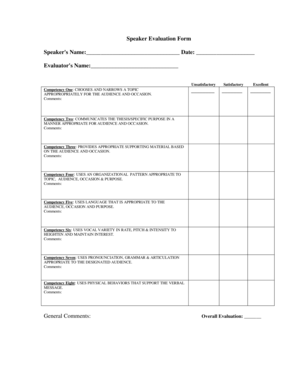
Get Speaker Evaluation Form Speaker's Name ... - Salem State University - Salemstate
How it works
-
Open form follow the instructions
-
Easily sign the form with your finger
-
Send filled & signed form or save
How to fill out the Speaker Evaluation Form Speaker's Name ... - Salem State University - Salemstate online
Filling out the Speaker Evaluation Form is essential for providing valuable feedback on a speaker's performance. This guide offers clear, step-by-step instructions to help you complete the evaluation effectively and ensure your feedback is constructive.
Follow the steps to complete the evaluation form online.
- Click ‘Get Form’ button to obtain the form and open it in the editor.
- Begin by entering the speaker's name in the designated field. This allows for clear identification of who is being evaluated.
- Input the date of the evaluation in the provided space to ensure the feedback is timely and relevant.
- In the evaluator's name section, write your name, which will indicate who provided the evaluation.
- Evaluate each competency by selecting one of the options: Unsatisfactory, Satisfactory, or Excellent. Ensure you consider the specifics of each competency before making a selection.
- For each competency, provide comments in the space available. Offer constructive feedback related to how the speaker met or did not meet expectations.
- Once all competencies have been evaluated and comments added, review the overall evaluation section. Provide a general assessment based on your observations.
- Finally, save your changes to the form. You may also opt to download, print, or share the completed form as needed.
Complete your speaker evaluations online today and contribute to enhancing future presentations.
The minimum GPA for admission to Salem State University is typically around 2.5, but this may vary based on the applicant pool and specific programs. Keep in mind that admissions teams consider various elements of your application beyond GPA. Demonstrating your commitment and readiness for college can make a significant difference in your acceptance chances.
Industry-leading security and compliance
US Legal Forms protects your data by complying with industry-specific security standards.
-
In businnes since 199725+ years providing professional legal documents.
-
Accredited businessGuarantees that a business meets BBB accreditation standards in the US and Canada.
-
Secured by BraintreeValidated Level 1 PCI DSS compliant payment gateway that accepts most major credit and debit card brands from across the globe.


