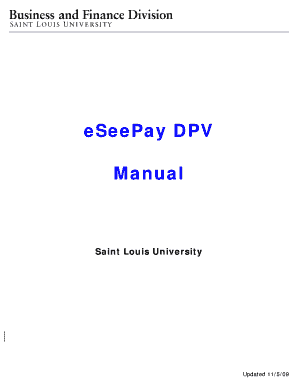
Get Eseepay Dpv Manual - Saint Louis University - Slu
How it works
-
Open form follow the instructions
-
Easily sign the form with your finger
-
Send filled & signed form or save
How to fill out the eSeePay DPV Manual - Saint Louis University - Slu online
This guide provides clear, step-by-step instructions on how to successfully complete the eSeePay DPV Manual for Saint Louis University online. Whether you have experience with digital document management or are new to the process, this guide aims to support you in efficiently filling out the necessary forms.
Follow the steps to complete the eSeePay DPV Manual online.
- Click the ‘Get Form’ button to access the eSeePay DPV Manual. This will allow you to open the document for editing.
- Begin by entering your Banner ID, name, or SSN/EIN in the appropriate fields. If the vendor number is known, key it into the Banner ID field. For searching, utilize the ‘Search Banner Name’ field with the appropriate wildcard symbols, ensuring you follow the case sensitivity rules.
- If you need to set up a new vendor, select the option indicating that the vendor is new and proceed to complete the Master Vendor Form. Submit this form as an email attachment, using the vendor's last name or a portion of their name as the email subject.
- Move on to the Data Entry Screen, where you will fill in necessary fields such as the vendor invoice number, payment type, fund code, account code, and special handling instructions as required. Ensure all information is accurate to prevent disapproval of the DP.
- Review the DP cover page that appears after validation. Ensure all information inputted is correct. If missing information related to 1099 documentation shows, obtain a W9 form as instructed to proceed.
- After validating the information, submit the DP. If changes are needed, utilize the options for copying, correcting, or deleting the DP as per the instructions provided.
- For tracking purposes, you can check the online status query to see the approval status of the DP you have submitted.
- Finally, save your changes, download, print, or share the completed DP form as necessary.
Start filling out your eSeePay DPV Manual online today for a streamlined document management experience.
Saint Louis University is often classified as a Tier 1 institution, thanks to its academic rigor and student outcomes. It offers a wide range of programs that cater to diverse interests, making it attractive to various students. The ESeePay DPV Manual - Saint Louis University - Slu reflects the university’s high standards and quality education. Choosing SLU is a step toward receiving a top-tier education that prepares students for success in their careers.
Industry-leading security and compliance
-
In businnes since 199725+ years providing professional legal documents.
-
Accredited businessGuarantees that a business meets BBB accreditation standards in the US and Canada.
-
Secured by BraintreeValidated Level 1 PCI DSS compliant payment gateway that accepts most major credit and debit card brands from across the globe.


