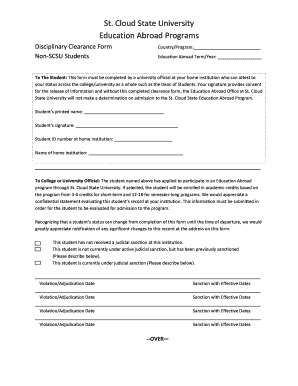
Get Non-scsu Student Disciplinary Clearance Form - St. Cloud State ... - Stcloudstate
How it works
-
Open form follow the instructions
-
Easily sign the form with your finger
-
Send filled & signed form or save
How to fill out the Non-SCSU Student Disciplinary Clearance Form - St. Cloud State online
Completing the Non-SCSU Student Disciplinary Clearance Form is a vital step for students wishing to participate in the Education Abroad Program at St. Cloud State University. This guide provides clear instructions to help users efficiently fill out the form online.
Follow the steps to successfully complete your form.
- Click ‘Get Form’ button to acquire the clearance form and open it in your editing interface.
- In the first section, enter your country/program details. This information is essential for the university to process your request.
- Indicate the Education Abroad term and year you plan to participate in the program. Accurate dates help the university in planning.
- The form requires a printed name and signature from you, the student. Ensure that this is completed to provide consent for the release of your information.
- Provide your Student ID number at your home institution accurately for identification purposes.
- Fill in the name of your home institution. This connects your records with the university’s evaluation process.
- Your university official must evaluate your status. They will select one of the three statements regarding your judicial sanctions and provide details if necessary.
- If there are any violations or adjudications, your university official should document the dates and effective sanctions. This information is critical for the admission decision.
- Your university official can include additional comments if necessary, which may provide further context to your application.
- Finally, the university official must certify the information is correct by signing and dating the form. This is an important validation step.
- Once all fields are completed, remember to save your changes and either download, print, or share the form as required.
Begin your application today by filling out the Non-SCSU Student Disciplinary Clearance Form online.
0:00 1:34 How to Set a Reminder on Android Phone or Tablet - YouTube YouTube Start of suggested clip End of suggested clip This will allow you to now type the reminder in the top. Box. And then under this you can choose theMoreThis will allow you to now type the reminder in the top. Box. And then under this you can choose the google. Account it is linked to below this you can specify the timings for the reminder.
Industry-leading security and compliance
-
In businnes since 199725+ years providing professional legal documents.
-
Accredited businessGuarantees that a business meets BBB accreditation standards in the US and Canada.
-
Secured by BraintreeValidated Level 1 PCI DSS compliant payment gateway that accepts most major credit and debit card brands from across the globe.


