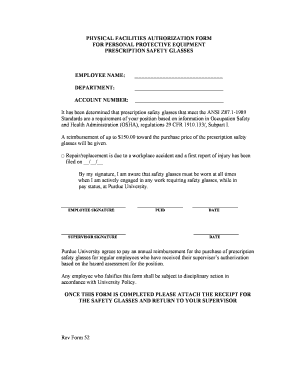
Get Safety Glasses Authorization Form
How it works
-
Open form follow the instructions
-
Easily sign the form with your finger
-
Send filled & signed form or save
How to fill out the Safety Glasses Authorization Form online
This guide provides clear instructions on how to complete the Safety Glasses Authorization Form online. By following these steps, users can ensure that they accurately fill out the necessary information for obtaining prescription safety glasses as required by their position.
Follow the steps to effectively complete the form.
- Click 'Get Form' button to obtain the form and open it in your editor.
- Begin by entering your full name in the 'Employee Name' field to identify yourself clearly.
- Next, fill in your 'Department' to specify where you are employed.
- Input your 'Account Number' to assist in processing the authorization efficiently.
- Acknowledge the safety glasses requirement by reading the provided information regarding ANSI Z87.1-1989 standards and OSHA regulations. This ensures that you are aware of the safety protocols necessary for your role.
- Indicate if the need for glasses is due to a workplace accident by checking the corresponding box and providing the date of the incident when prompted.
- Sign the form under 'Employee Signature' to confirm your awareness of the safety glasses requirement while actively engaged in work activities.
- Provide your supervisor's signature in the designated area, as this is essential for authorizing the reimbursement.
- Add your PUID and the date in the specified spaces to complete your identification on the form.
- Once all sections are filled, ensure to attach the receipt for the safety glasses and return the completed form to your supervisor. You may choose to save your changes, download, print, or share the form as necessary.
Start filling out your Safety Glasses Authorization Form online today to ensure your safety equipment is properly authorized.
Related links form
Yes, employers often need to provide prescription safety glasses to ensure the safety of their employees. The requirement usually stems from workplace safety regulations, which protect workers from potential hazards. Companies should review their responsibilities and consider using a Safety Glasses Authorization Form to document the provision of suitable eyewear. This helps both the employer and employee maintain compliance with safety standards.
Industry-leading security and compliance
-
In businnes since 199725+ years providing professional legal documents.
-
Accredited businessGuarantees that a business meets BBB accreditation standards in the US and Canada.
-
Secured by BraintreeValidated Level 1 PCI DSS compliant payment gateway that accepts most major credit and debit card brands from across the globe.


