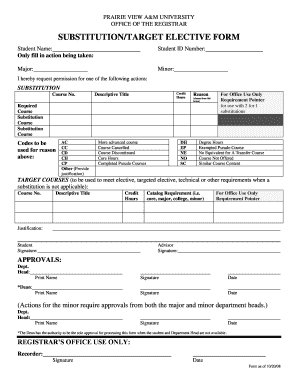
Get Pvamu Substitution Form
How it works
-
Open form follow the instructions
-
Easily sign the form with your finger
-
Send filled & signed form or save
How to fill out the Pvamu Substitution Form online
The Pvamu Substitution Form is an essential document for students looking to request course substitutions or targeted electives. This guide will help you navigate the form easily and ensure all necessary information is accurately completed when filing online.
Follow the steps to successfully complete the Pvamu Substitution Form online.
- Click ‘Get Form’ button to obtain the form and open it in the editor.
- Begin by entering your full name in the 'Student Name' field.
- Input your Student ID Number in the respective section. This helps to uniquely identify your records.
- Specify your major by filling in the 'Major' field and your minor, if applicable.
- Select the action you wish to request by choosing either 'Substitution' or 'Target Courses'.
- If requesting a substitution, fill in the course number, credit hours, and descriptive title of the course for which you seek substitution.
- Provide a reason for the substitution by selecting from the list provided and ensuring you include the corresponding course codes.
- If applicable, list the target courses you wish to include to meet elective or requirement obligations, completing the respective fields.
- Add justifications for your request where necessary, particularly for target courses.
- Sign the form in the 'Student Signature' section and ensure your advisor also signs as required.
- Check that all necessary approvals are obtained, including from the department head and, if needed, the dean.
- After reviewing your entries for accuracy, save changes, and choose to download, print, or share the completed form.
Ready to streamline your course substitutions? Fill out the Pvamu Substitution Form online today!
Related links form
To change your major at PVAMU, you will need to complete the appropriate forms, including the Pvamu Substitution Form if necessary. Schedule a meeting with your academic advisor, who can guide you through the process and provide insights on available majors. Keep in mind that each department may have specific requirements for the change. Ensuring you follow the correct steps will lead to a smooth transition.
Industry-leading security and compliance
-
In businnes since 199725+ years providing professional legal documents.
-
Accredited businessGuarantees that a business meets BBB accreditation standards in the US and Canada.
-
Secured by BraintreeValidated Level 1 PCI DSS compliant payment gateway that accepts most major credit and debit card brands from across the globe.


