Loading
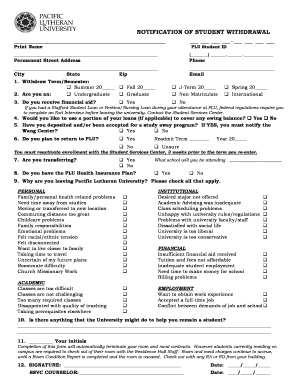
Get Pacific Lutheran University Withdrawal Form
How it works
-
Open form follow the instructions
-
Easily sign the form with your finger
-
Send filled & signed form or save
How to fill out the Pacific Lutheran University Withdrawal Form online
This guide provides clear and comprehensive instructions on how to complete the Pacific Lutheran University Withdrawal Form online. Whether you are an undergraduate or graduate student, following these steps will help you navigate the withdrawal process smoothly.
Follow the steps to fill out the withdrawal form online
- Click the ‘Get Form’ button to access the form and open it in the editor.
- Begin by entering your full name in the designated field for print name at the top of the form. Ensure that you accurately spell your name as it appears in university records.
- Provide your permanent street address, including the city, state, and zip code. This information helps the university to maintain accurate records.
- Fill in your contact number and email address. Make sure both are current, as they may be needed for follow-up communications.
- Enter your PLU student ID number, which can typically be found on your student identification card or in your university portal.
- Select the term/semester from which you are withdrawing by marking the appropriate box for summer, fall, or spring.
- Indicate your student status by choosing one of the options: undergraduate, graduate, non-matriculate, or international.
- Answer whether you receive financial aid by selecting ‘Yes’ or ‘No.’ If you have a Stafford or Perkins/Nursing loan, be aware of the requirement to complete an Exit Interview.
- Decide if you would like to use a portion of your loans to cover any outstanding balances. Select ‘Yes’ or ‘No’ as applicable.
- If applicable, confirm whether you have been accepted for a study away program. If yes, notify the Wang Center.
- Indicate your plans regarding returning to PLU by selecting ‘Yes,’ ‘No,’ or ‘Unsure’ and providing the expected readmit term or year.
- State if you are transferring to another institution by selecting ‘Yes’ or ‘No.’ Also specify which school you will be attending.
- Select reasons for your withdrawal by checking all that apply from the categories: personal, academic, institutional, financial, and employment.
- Complete the final section by providing any feedback on how the university might assist you in remaining a student.
- Initial in the designated area to acknowledge the terms of the form regarding room and meal contracts.
- Sign the form and provide the date of your withdrawal.
- Review all entries for accuracy before saving your changes. Finally, download or share the completed form as required.
Start completing your withdrawal form online today to ensure a smooth transition.
Withdrawing from Pacific University requires you to submit the Pacific Lutheran University Withdrawal Form. This form serves as your official request to leave the university. It's essential to communicate with both your academic advisor and the financial aid office. This ensures you receive guidance tailored to your situation and understand the implications of your withdrawal.
Industry-leading security and compliance
US Legal Forms protects your data by complying with industry-specific security standards.
-
In businnes since 199725+ years providing professional legal documents.
-
Accredited businessGuarantees that a business meets BBB accreditation standards in the US and Canada.
-
Secured by BraintreeValidated Level 1 PCI DSS compliant payment gateway that accepts most major credit and debit card brands from across the globe.


