Loading
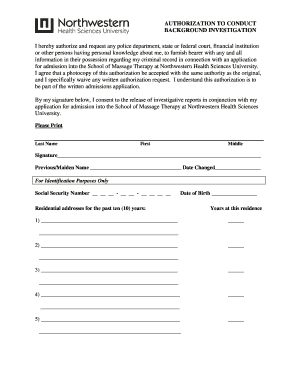
Get Microsoft Background Check
How it works
-
Open form follow the instructions
-
Easily sign the form with your finger
-
Send filled & signed form or save
How to fill out the Microsoft Background Check online
Completing the Microsoft Background Check is an essential step in the admissions process for various programs, including the School of Massage Therapy at Northwestern Health Sciences University. This guide will outline the steps to fill out the form correctly and ensure that all necessary information is provided.
Follow the steps to accurately complete the background check form.
- Press the ‘Get Form’ button to access the Microsoft Background Check form and open it in your preferred editor.
- Begin by providing your last name, first name, and middle name in the designated fields. Ensure the spelling is correct to avoid any discrepancies.
- In the signature section, sign your full name to authorize the background check. This will confirm your agreement with the terms outlined in the form.
- If applicable, indicate your previous or maiden name along with the date it was changed. This information helps to accurately trace any prior records.
- Provide your Social Security Number in the specified format (XXX-XX-XXXX) for identification purposes. This step is crucial for a thorough background investigation.
- Enter your date of birth in the designated field to assist with identity verification.
- List your residential addresses for the past ten years. Ensure that you provide the complete address and indicate the length of time you resided at each location.
- After filling out all required sections, you can save your changes. Depending on your needs, you can also choose to download, print, or share the completed form for your records.
Take the first step today and complete your Microsoft Background Check online.
Related links form
A red flag on a Microsoft Background Check signals potential concerns about a candidate’s history that may affect hiring decisions. These flags can stem from criminal records, inconsistent work histories, or discrepancies in provided information. Understanding these flags can help you prepare and address any issues proactively.
Industry-leading security and compliance
US Legal Forms protects your data by complying with industry-specific security standards.
-
In businnes since 199725+ years providing professional legal documents.
-
Accredited businessGuarantees that a business meets BBB accreditation standards in the US and Canada.
-
Secured by BraintreeValidated Level 1 PCI DSS compliant payment gateway that accepts most major credit and debit card brands from across the globe.


