Loading
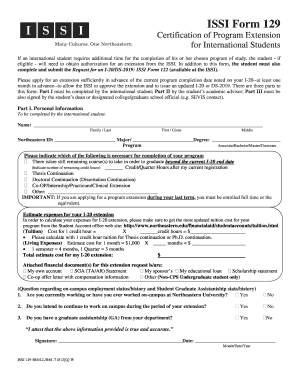
Get Issi Form 129 - Northeastern University - Northeastern
How it works
-
Open form follow the instructions
-
Easily sign the form with your finger
-
Send filled & signed form or save
How to fill out the ISSI Form 129 - Northeastern University - Northeastern online
Filling out the ISSI Form 129 is a crucial step for international students at Northeastern University seeking an extension of their program. This guide will provide a clear, step-by-step approach to ensure that all necessary information is accurately submitted online.
Follow the steps to complete the ISSI Form 129 online successfully.
- Press the ‘Get Form’ button to access the ISSI Form 129 and open it in the designated editor.
- In Part I, enter your personal information including your family name, given name, middle name, Northeastern ID, major, and degree program.
- Indicate any remaining courses necessary for graduation along with the estimated number of remaining credit hours.
- For cost estimation, provide the cost for one credit hour multiplied by the number of credits, as well as the estimated living expenses for the duration of the extension.
- Select the appropriate financial document(s) you will attach to support your application, such as bank statements or co-op offer letters.
- Answer the on-campus employment questions regarding your current work status and intentions for the extension period.
- Sign and date the form at the designated section, affirming the accuracy of the provided information.
- In Part II, your academic advisor must verify your eligibility by completing their section, including checking your academic status.
- The academic advisor must also specify the reasons for the extension request, along with the new completion date.
- Ensure the dean or designated official signs the form in Part III, confirming the accuracy and completeness of the information.
- Review the entire form for accuracy and completeness before submitting it. Save changes, download, print, or share the form as required.
Complete your ISSI Form 129 online today to ensure your program extension is processed smoothly.
Related links form
Locate the number that the fax was sent from. On the printed page, look across the top or bottom of the page for a 10-digit phone number. In addition, look at the display screen on the fax machine and select “recent faxes.” Scroll through the most recent faxes to find the number you want to trace.
Industry-leading security and compliance
US Legal Forms protects your data by complying with industry-specific security standards.
-
In businnes since 199725+ years providing professional legal documents.
-
Accredited businessGuarantees that a business meets BBB accreditation standards in the US and Canada.
-
Secured by BraintreeValidated Level 1 PCI DSS compliant payment gateway that accepts most major credit and debit card brands from across the globe.


