Loading
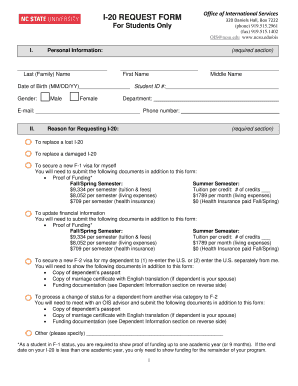
Get I20email Form
How it works
-
Open form follow the instructions
-
Easily sign the form with your finger
-
Send filled & signed form or save
How to fill out the I20email Form online
This guide provides a step-by-step approach to help users complete the I20email Form online accurately and efficiently. By following the instructions outlined below, you will ensure that all necessary information is provided correctly.
Follow the steps to complete the I20email Form with ease.
- Click ‘Get Form’ button to obtain the I20email Form and open it in your preferred editor.
- Fill in the personal information section. Enter your last (family) name, first name, middle name, date of birth in MM/DD/YY format, and your student ID. Ensure that all required fields are completed accurately.
- Select your gender by choosing between Male or Female. Provide your department, email address, and phone number in the respective fields.
- In the reason for requesting the I-20 section, choose the applicable reason from the options listed. Be aware that certain reasons may require additional documentation.
- If you are requesting for dependents, fill out the dependent information section, including their names, dates of birth, country of birth, country of citizenship, and relationship to you.
- Confirm your financial information for both yourself and any dependents. Ensure you are providing adequate proof of funding as required under F-1 status regulations.
- In the confirmation section, read the statements carefully. Choose either to certify that your personal financial information is accurate or that it has changed, and attach any necessary financial documents.
- Sign and date the form. Your signature confirms the accuracy of the information provided.
- Once all sections are completed, save your changes. Download, print, or share the form as needed. Ensure you keep a copy for your records.
Complete your documents online today!
Related links form
The required bank balance for an I-20 form typically varies by institution, but you generally need enough funds to cover tuition and living expenses for at least one year. Most schools will outline their specific financial requirements on their websites. It's essential to present official bank statements to prove your financial capability. You can consult the I20email Form provided by US Legal Forms for clearer guidelines on financial documentation.
Industry-leading security and compliance
US Legal Forms protects your data by complying with industry-specific security standards.
-
In businnes since 199725+ years providing professional legal documents.
-
Accredited businessGuarantees that a business meets BBB accreditation standards in the US and Canada.
-
Secured by BraintreeValidated Level 1 PCI DSS compliant payment gateway that accepts most major credit and debit card brands from across the globe.


