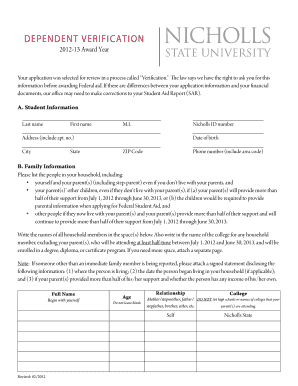
Get Dependent Verification - Nicholls State University - Nicholls
How it works
-
Open form follow the instructions
-
Easily sign the form with your finger
-
Send filled & signed form or save
How to fill out the DEPENDENT VERIFICATION - Nicholls State University - Nicholls online
Completing the dependent verification form is a crucial step in ensuring your eligibility for federal financial aid at Nicholls State University. This guide will walk you through each section of the form and provide you with the necessary steps to fill it out correctly and submit it online.
Follow the steps to successfully complete the dependent verification form.
- Press the ‘Get Form’ button to access the dependent verification form and open it in your browser.
- Begin by filling out Section A with your student information. Include your last name, first name, middle initial, address, city, state, ZIP code, Nicholls ID number, date of birth, and phone number. Ensure all fields are completed accurately.
- Proceed to Section B, Family Information. List all members of your household, including yourself, your parents (even if you do not live with them), and any dependent children. If someone other than immediate family is living with your parents and receiving support from them, include their details and attach a signed statement disclosing necessary information.
- In Section C, provide your Student Income Information. If you filed a 2011 income tax return, indicate whether you used the IRS Data Retrieval Tool or plan to submit your tax information otherwise. If you did not file a tax return, check the appropriate box and provide details of any employment.
- Move on to Section D to verify your parents' income information. They must complete this section, indicating whether they filed a 2011 income tax return and following similar instructions as in Section C.
- In Section E, provide other relevant parental information to be verified, including any Supplemental Nutrition Assistance Program (SNAP) benefits or child support payments made in 2011.
- Finally, complete Section F, Certification of Information. Both you and at least one parent must sign to certify that all information provided is accurate and complete. Make sure to date the signatures appropriately.
Complete your documents online to ensure timely processing of your financial aid.
The dependent verification form is a critical document used by Nicholls State University in the financial aid verification process. This form captures essential information about the student’s family and financial background, needed to verify eligibility for federal aid. Completing this form accurately is vital for students to avoid any disruptions in their financial aid process. If you find the paperwork overwhelming, remember that tools like uslegalforms can make this task easier.
Industry-leading security and compliance
-
In businnes since 199725+ years providing professional legal documents.
-
Accredited businessGuarantees that a business meets BBB accreditation standards in the US and Canada.
-
Secured by BraintreeValidated Level 1 PCI DSS compliant payment gateway that accepts most major credit and debit card brands from across the globe.


