Loading
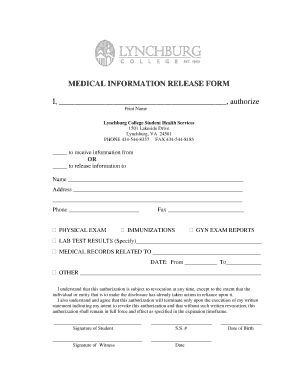
Get Release Of Medical Information Form Fillable
How it works
-
Open form follow the instructions
-
Easily sign the form with your finger
-
Send filled & signed form or save
How to fill out the Release Of Medical Information Form Fillable online
Filling out the Release Of Medical Information Form is an essential step for individuals seeking to manage their medical records effectively. This guide offers a straightforward, step-by-step approach to ensure you complete the form accurately and efficiently.
Follow the steps to complete the form with ease.
- Locate the ‘Get Form’ button to access the form and open it in your preferred editor. This allows you to fill in your information conveniently.
- In the first field, enter your full printed name as it appears on official documents. This ensures accurate identification.
- Provide the name of the entity you are authorizing, in this case, Lynchburg College Student Health Services, along with their complete address and contact details, which should already be filled on the form.
- Next, indicate whether you are authorizing information to be received or released by checking the appropriate box. This specifies the direction of the information flow.
- Fill in the name and address of the person or organization who will receive or release the medical information. This step is crucial for ensuring that the correct parties are involved.
- Select the types of medical information you wish to authorize by checking the relevant boxes, such as physical exams, immunizations, and lab test results, and specify any necessary details.
- Indicate the date range for which the medical information is being requested by filling in the 'From' and 'To' fields. This helps narrow down the relevant records.
- Review the authorization statement and ensure you understand your rights regarding this authorization, including its revocation terms.
- Sign the form in the designated space and include your Social Security number, date of birth, and the date of signing to authenticate the document.
- Lastly, a witness must sign the form as well. Once completed, you can save your changes, download, print, or share the form as needed to complete your process.
Begin the process of managing your medical information by filling out the form online today.
Related links form
Patient information. Whose health records do you want? ... Clinic, hospital, care provider. Who has the information you want? ... Date of Services. Who has the information you want? ... Information to be released. ... Receiving party or destination of records. ... Purpose of release. ... Expiration date or duration of consent. ... Release instructions.
Industry-leading security and compliance
US Legal Forms protects your data by complying with industry-specific security standards.
-
In businnes since 199725+ years providing professional legal documents.
-
Accredited businessGuarantees that a business meets BBB accreditation standards in the US and Canada.
-
Secured by BraintreeValidated Level 1 PCI DSS compliant payment gateway that accepts most major credit and debit card brands from across the globe.


