Loading
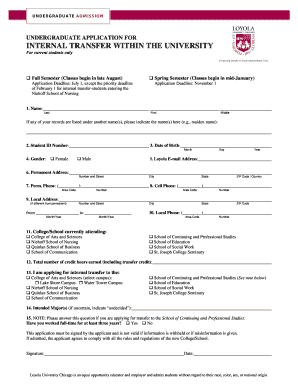
Get Internal Transfer Application 12 .doc - Luc
How it works
-
Open form follow the instructions
-
Easily sign the form with your finger
-
Send filled & signed form or save
How to fill out the Internal Transfer Application 12 .doc - Luc online
Filling out the Internal Transfer Application 12 .doc - Luc is a crucial step for current students wishing to transfer within the university. This guide provides detailed instructions to ensure a smooth application process.
Follow the steps to complete your application online.
- Click the ‘Get Form’ button to acquire the form and open it in your preferred online editor.
- Begin by entering your name in the designated fields. Provide your last name, first name, and middle name. If any records exist under a different name, please specify them in the provided space.
- Enter your student ID number, which is unique to your records with the university.
- Specify your date of birth by filling in the month, day, and year accordingly.
- Select your gender by marking the appropriate option.
- Input your Loyola email address to ensure communication regarding your application.
- Fill in your permanent address, including the number and street, city, state, and ZIP code or country.
- Provide your permanent phone number including the area code, followed by your cell phone number if available.
- If your local address differs from your permanent address, input the local address in the fields provided.
- Indicate your college or school currently attending by checking the appropriate box.
- Report the total number of credit hours earned, including any transfer credits.
- Select the school to which you are applying for an internal transfer.
- List your intended majors. If you are undecided, please indicate this clearly.
- Answer the question regarding full-time work experience if applying to the School of Continuing and Professional Studies.
- Sign and date the application to certify the information provided is accurate. This signature validates your application.
- Upon ensuring all fields are complete and accurate, proceed to save any changes, download, print, or share the completed form.
Take the next step in your academic journey by completing your Internal Transfer Application online today!
Related links form
To add a minor at Loyola University Chicago, you should first consult with your academic advisor to discuss your options and ensure it aligns with your major. Then, you can typically complete the necessary paperwork through your student portal. The Internal Transfer Application 12 .doc - Luc may guide you through any forms you need. It’s a great way to enhance your education and broaden your skills.
Industry-leading security and compliance
US Legal Forms protects your data by complying with industry-specific security standards.
-
In businnes since 199725+ years providing professional legal documents.
-
Accredited businessGuarantees that a business meets BBB accreditation standards in the US and Canada.
-
Secured by BraintreeValidated Level 1 PCI DSS compliant payment gateway that accepts most major credit and debit card brands from across the globe.


