Loading
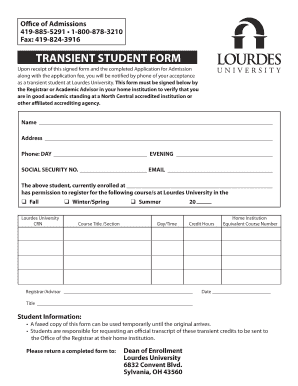
Get Transient Student Form - Lourdes
How it works
-
Open form follow the instructions
-
Easily sign the form with your finger
-
Send filled & signed form or save
How to fill out the TRANSIENT STUDENT FORM - Lourdes online
Filling out the Transient Student Form for Lourdes University is a straightforward process that ensures you can register for courses while temporarily attending the institution. This guide will provide you with step-by-step instructions to complete the form online accurately.
Follow the steps to complete the Transient Student Form online.
- Press the ‘Get Form’ button to access the Transient Student Form and open it in your web browser.
- Fill in your personal information by providing your name, address, and contact details. Make sure to include both your day and evening phone numbers, your social security number, and your email address.
- Indicate the institution you are currently enrolled at by completing the corresponding section with the institution's name.
- Select the term for which you are registering (Fall, Winter/Spring, or Summer) by checking the appropriate box.
- For each course you wish to register for at Lourdes University, enter the Course Reference Number (CRN), Course Title/Section, Day/Time, and Credit Hours in the designated fields.
- List the equivalent course number from your home institution next to each course you are registering for.
- Ensure that your home institution's Registrar or Academic Advisor completes their section of the form, including their signature and title, to verify your academic standing.
- Provide the date of completion in the designated field.
- Review the entire form for accuracy. Once confirmed, you may save your changes, download a copy, and print it if necessary.
- Submit the completed form to the Dean of Enrollment at Lourdes University. Ensure you return it to the appropriate address as specified.
Take the next step towards your educational goals by completing the Transient Student Form online today.
Yes. Open the Bookmarks file in your profile directory, locate the bookmark in question and see the "date_added".
Industry-leading security and compliance
US Legal Forms protects your data by complying with industry-specific security standards.
-
In businnes since 199725+ years providing professional legal documents.
-
Accredited businessGuarantees that a business meets BBB accreditation standards in the US and Canada.
-
Secured by BraintreeValidated Level 1 PCI DSS compliant payment gateway that accepts most major credit and debit card brands from across the globe.


