Loading
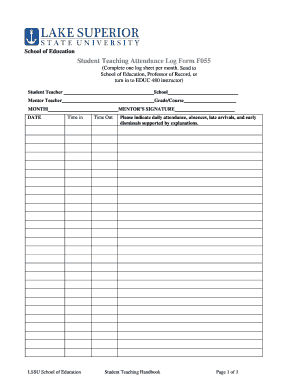
Get Student Teaching Attendance Log Form F055 - Lssu
How it works
-
Open form follow the instructions
-
Easily sign the form with your finger
-
Send filled & signed form or save
How to fill out the Student Teaching Attendance Log Form F055 - Lssu online
The Student Teaching Attendance Log Form F055 is an essential document for managing your attendance during your student teaching experience. This guide will provide you with step-by-step instructions to fill out the form online efficiently and accurately.
Follow the steps to complete the Student Teaching Attendance Log Form F055 online.
- Click the ‘Get Form’ button to access the form and launch it in your preferred digital editor.
- Begin by filling out the 'Student Teacher' field with your full name. Ensure that your name is spelled correctly as it will be used for official purposes.
- In the 'School' section, enter the name of the school where you are completing your student teaching. This helps in identifying the location of your teaching experience.
- Provide the name of your 'Mentor Teacher'. This is the individual who is guiding you through your teaching practice.
- Specify the 'Grade/Course' you are teaching in the respective field. This information is crucial for tracking your specific teaching assignment.
- For the 'MONTH' field, indicate the month that corresponds to your log entries. This should reflect the period for which you are reporting attendance.
- In the 'DATE' section, enter the specific dates you are logging attendance for. It is essential to maintain accurate daily records.
- Complete the 'Time In' and 'Time Out' fields for each day of your attendance. Ensure that you accurately record the times you start and finish your teaching duties.
- In the attendance section, indicate any absences, late arrivals, or early dismissals. Provide explanations for these occurrences to ensure comprehensive reporting.
- Once you have completed all necessary fields, review the form for accuracy. It is important that all information is correct before submission.
- Save changes to your form. You may also download, print, or share the document as required, ensuring you keep copies for your records.
Complete your Student Teaching Attendance Log Form F055 online now to ensure a smooth flow of your teaching documentation.
Related links form
If you see a message of “No Record of return filed” for the current tax year, it means information has not populated to the transcript yet.
Industry-leading security and compliance
US Legal Forms protects your data by complying with industry-specific security standards.
-
In businnes since 199725+ years providing professional legal documents.
-
Accredited businessGuarantees that a business meets BBB accreditation standards in the US and Canada.
-
Secured by BraintreeValidated Level 1 PCI DSS compliant payment gateway that accepts most major credit and debit card brands from across the globe.


