Loading
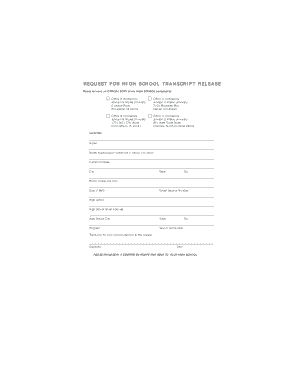
Get Jwu Transcript Request
How it works
-
Open form follow the instructions
-
Easily sign the form with your finger
-
Send filled & signed form or save
How to fill out the Jwu Transcript Request online
Completing the Jwu Transcript Request online is a straightforward process that requires careful attention to detail. This guide will provide you with step-by-step instructions to ensure your transcript is requested accurately and efficiently.
Follow the steps to complete your transcript request form.
- Click the ‘Get Form’ button to access the form and open it for editing.
- Begin by filling in your full name at the top of the form. If your name appears differently on your transcripts, provide that name in the designated section.
- Enter your current address, including your city, state, and zip code. This information is essential for proper identification.
- Provide your phone number, including the area code, so the office can reach you if needed.
- Input your date of birth in the specified format. This helps verify your identity.
- If applicable, include your Social Security Number in the appropriate field for further identification.
- Indicate the name of your high school. Be sure to include the street address, city, state, and zip code of the institution.
- Select your program of study from the available options, if specified, to provide context for your transcript request.
- Fill in your year of graduation to assist in identifying your records.
- Review your information carefully for accuracy before finalizing the form.
- After completing the form, you can save the changes, download, print, or share the transcript request as needed.
- Finally, remember to enclose the completed form in a stamped envelope and send it to your high school for processing.
Complete your Jwu Transcript Request online today for a seamless experience.
To write an application for a transcript certificate, clearly state your request at the beginning of the letter. Include your full name, date of birth, and student ID to verify your identity. Mention the purpose of the request and any specific certificates needed, followed by your contact details to facilitate communication. Consider using uslegalforms for a template to guide you.
Industry-leading security and compliance
US Legal Forms protects your data by complying with industry-specific security standards.
-
In businnes since 199725+ years providing professional legal documents.
-
Accredited businessGuarantees that a business meets BBB accreditation standards in the US and Canada.
-
Secured by BraintreeValidated Level 1 PCI DSS compliant payment gateway that accepts most major credit and debit card brands from across the globe.


