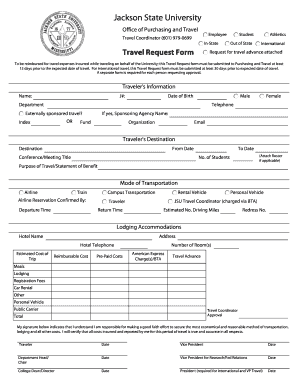
Get International Travel Request Form Jackson State University
How it works
-
Open form follow the instructions
-
Easily sign the form with your finger
-
Send filled & signed form or save
How to fill out the International Travel Request Form Jackson State University online
Completing the International Travel Request Form at Jackson State University is an essential step for travelers seeking approval for their journeys. This guide will provide clear instructions on how to accurately complete each section of the form online.
Follow the steps to successfully complete your travel request form.
- Press the ‘Get Form’ button to access the International Travel Request Form and open it for editing.
- Begin by filling out the traveler's information section, including your full name, identification number (J#), date of birth, department, and contact details. Ensure all information is accurate to facilitate communication.
- In the traveler’s destination section, enter the intended location of travel along with the departure and return dates. If attending a conference or meeting, specify the title and attach a roster if applicable.
- Clearly state the purpose of the travel and the benefits associated with it. This section is vital for justifying the request.
- Specify the mode of transportation you plan to use for the trip. Options include air travel, train, rental vehicle, or personal vehicle. If applicable, confirm airline reservations here.
- For lodging accommodations, provide the hotel name, address, and telephone number. Include the estimated costs and specify if any expenses have been prepaid.
- Input the total estimated costs for the trip in the corresponding section, breaking down expenses by category such as meals, lodging, registration fees, and transportation.
- Once you have completed all necessary sections, review your entries for accuracy. After confirming everything is correct, look for options to save changes, download, print, or share the form as needed.
Complete your International Travel Request Form online today to ensure timely processing of your travel approval!
To be considered for admission to Jackson State University, students typically need a minimum GPA of 2.0 on a 4.0 scale. However, higher GPAs can improve chances for scholarships and housing. It's crucial to check specific program requirements for potential variations. For students traveling for admissions or advising sessions, the International Travel Request Form Jackson State University will make the process easier.
Industry-leading security and compliance
-
In businnes since 199725+ years providing professional legal documents.
-
Accredited businessGuarantees that a business meets BBB accreditation standards in the US and Canada.
-
Secured by BraintreeValidated Level 1 PCI DSS compliant payment gateway that accepts most major credit and debit card brands from across the globe.


