Loading
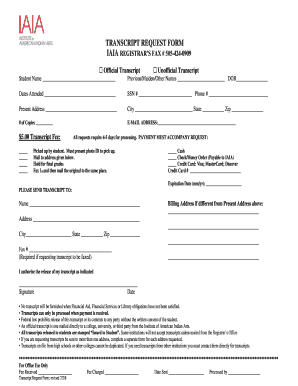
Get Iaia Transcript Request Form
How it works
-
Open form follow the instructions
-
Easily sign the form with your finger
-
Send filled & signed form or save
How to fill out the Iaia Transcript Request Form online
Filling out the Iaia Transcript Request Form online is a straightforward process that ensures you receive your transcripts efficiently. This guide will walk you through each section, providing clear instructions to help you complete your request without any confusion.
Follow the steps to successfully submit your transcript request
- Press the ‘Get Form’ button to access the Iaia Transcript Request Form and open it in your preferred online editor.
- Begin by filling in your student name accurately as it appears on official documents. This ensures correct identification.
- If applicable, provide any previous, maiden, or other names to assist with locating your records. Include your date of birth to confirm your identity.
- Indicate the dates you attended the institution to help the registrar locate your transcript.
- Enter your Social Security number and phone number for contact purposes and identification. Ensure these details are correct.
- Fill in your present address, including city, state, and zip code, to specify where the transcript should be sent.
- Specify the number of copies you would like by entering the quantity in the designated field.
- Provide your email address to receive confirmation and updates regarding your transcript request.
- Under the payment section, indicate your preferred payment method for the $5.00 transcript fee, ensuring that this accompanies your request.
- Indicate where to send your transcript. Fill in the recipient's name and any additional billing address if it differs from your present address.
- If you request the transcript to be faxed, be sure to include the fax number in the required section.
- Sign and date the form, authorizing the release of your transcript as indicated on the form.
- Review the completed form to ensure all sections are filled out accurately before saving changes, downloading, printing, or sharing the form as needed.
Complete your Iaia Transcript Request Form online today to ensure your academic records are processed promptly.
Related links form
You can ask for your transcript by filling out the Iaia Transcript Request Form available on the institution's website. Make sure to include all required information to avoid delays. After submitting the form, keep an eye on your email for updates regarding your request status.
Industry-leading security and compliance
US Legal Forms protects your data by complying with industry-specific security standards.
-
In businnes since 199725+ years providing professional legal documents.
-
Accredited businessGuarantees that a business meets BBB accreditation standards in the US and Canada.
-
Secured by BraintreeValidated Level 1 PCI DSS compliant payment gateway that accepts most major credit and debit card brands from across the globe.


