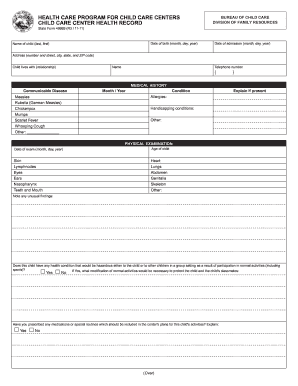
Get State Form 49969
How it works
-
Open form follow the instructions
-
Easily sign the form with your finger
-
Send filled & signed form or save
How to fill out the State Form 49969 online
Filling out the State Form 49969 online is an essential process for ensuring complete health records for childcare centers. This guide provides clear instructions to help users accurately complete the form without any prior legal experience.
Follow the steps to accurately complete the form online.
- Click ‘Get Form’ button to obtain the form and open it in the online editor.
- Enter the date of birth for the child in the specified format (month, day, year).
- Provide the name of the child, including the last and first name.
- Fill in the date of admission using the format (month, day, year).
- Complete the address section with the full address, including number and street, city, state, and ZIP code.
- Identify with whom the child lives by stating the relationship (e.g., parent, guardian).
- Input the telephone number, ensuring the area code is correctly included.
- In the medical history section, mark any communicable diseases the child has had, and provide explanations where needed.
- List any allergies and handicapping conditions relevant to the child's health.
- Document the date of the child's physical examination in the same format as previous dates.
- Record the child's age at the time of examination.
- Complete the physical examination fields by indicating any unusual findings related to various health checks.
- Indicate if the child has any health condition that could be hazardous in group settings, and if so, explain necessary activity modifications.
- Note any prescribed medications or special routines for the child's activities in the childcare center.
- Fill in the history of immunizations and tests section, indicating the month and year for each vaccination received.
- Provide the name and contact number of the physician or nurse practitioner completing the form.
- Ensure to include the signature of the physician or nurse practitioner to validate the form.
- Once all fields are complete, save changes, download, print, or share the form as needed.
Complete your documents online today for efficient management of health records.
Related links form
When filling out a physical examination form like the State Form 49969, begin by entering your basic personal details at the top. Next, proceed to answer all specific questions honestly, including medical history and current medications. It’s important to provide clear and truthful information to ensure a thorough assessment. Utilizing USLegalForms can simplify this process by offering step-by-step guidance on filling out the form correctly.
Industry-leading security and compliance
-
In businnes since 199725+ years providing professional legal documents.
-
Accredited businessGuarantees that a business meets BBB accreditation standards in the US and Canada.
-
Secured by BraintreeValidated Level 1 PCI DSS compliant payment gateway that accepts most major credit and debit card brands from across the globe.


