Loading
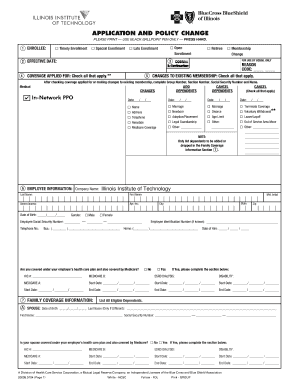
Get Bluecross/blueshield Enrollment Form - Illinois Institute Of Technology - Iit
How it works
-
Open form follow the instructions
-
Easily sign the form with your finger
-
Send filled & signed form or save
How to fill out the BlueCross/BlueShield Enrollment Form - Illinois Institute Of Technology - Iit online
This guide provides a comprehensive overview of how to accurately fill out the BlueCross/BlueShield Enrollment Form for the Illinois Institute of Technology online. Following these steps will ensure that you complete the form correctly and efficiently.
Follow the steps to complete the enrollment form successfully.
- Click ‘Get Form’ button to obtain the form and open it in the editor.
- Begin by selecting the applicable enrollment type: Timely Enrollment, Special Enrollment, Open Enrollment, Late Enrollment, Retiree, or Membership Change. Ensure that you check the correct box to reflect your situation.
- Fill in the Effective Date of coverage you are applying for. This field is essential for processing your application.
- In the Coverage Applied For section, check all applicable options, including Medical, and specific types of coverage.
- Next, complete the Employee Information section. Provide your Company Name, First Name, Last Name, Social Security Number, Date of Birth, and other relevant personal information.
- List any dependents you wish to add or cancel under the Family Coverage Information section. Include their names, birth dates, and Social Security Numbers.
- For each dependent, indicate whether they are covered under another health care plan or Medicare, and provide their insurance details if applicable.
- If you have other insurance information, fill out the relevant sections regarding Prescription Drug Coverage and other types of health coverage.
- Finally, sign and date the form to certify the information provided is accurate. You may choose to decline enrollment or indicate if you are enrolling for yourself, your spouse, dependents, or all.
- After completing the form, you can save your changes, download a copy, print it for your records, or share it as required.
Complete your BlueCross/BlueShield Enrollment Form online today to ensure timely coverage.
Related links form
To apply for Blue Cross Blue Shield of Illinois, begin by gathering the necessary information and documents. You can complete the BlueCross/BlueShield Enrollment Form - Illinois Institute Of Technology - Iit online or through paper forms. Additionally, the uslegalforms platform can assist you by providing completed forms and guidance to ensure your application is submitted correctly.
Industry-leading security and compliance
US Legal Forms protects your data by complying with industry-specific security standards.
-
In businnes since 199725+ years providing professional legal documents.
-
Accredited businessGuarantees that a business meets BBB accreditation standards in the US and Canada.
-
Secured by BraintreeValidated Level 1 PCI DSS compliant payment gateway that accepts most major credit and debit card brands from across the globe.


