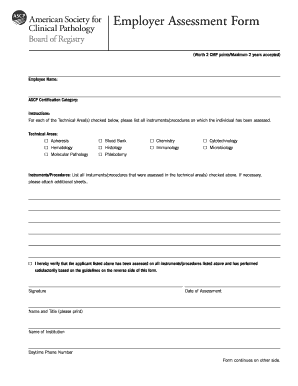
Get Employer Assessment Form
How it works
-
Open form follow the instructions
-
Easily sign the form with your finger
-
Send filled & signed form or save
Tips on how to fill out, edit and sign Employer Assessment Form online
How to fill out and sign Employer Assessment Form online?
Get your online template and fill it in using progressive features. Enjoy smart fillable fields and interactivity.Follow the simple instructions below:
Have you been searching for a quick and practical solution to complete Employer Assessment Form at a reasonable price? Our platform will provide you with a wide library of forms that are available for filling in online. It takes only a few minutes.
Stick to these simple guidelines to get Employer Assessment Form prepared for submitting:
- Choose the document you need in the library of legal templates.
- Open the template in the online editor.
- Go through the recommendations to determine which information you need to provide.
- Click the fillable fields and include the required details.
- Put the relevant date and place your e-signature as soon as you fill out all other boxes.
- Double-check the form for misprints along with other errors. In case you necessity to change something, the online editor along with its wide variety of tools are ready for your use.
- Save the new document to your device by clicking on Done.
- Send the electronic form to the parties involved.
Filling out Employer Assessment Form does not need to be stressful any longer. From now on simply cope with it from home or at the business office from your mobile or desktop.
How to edit Employer Assessment Form: customize forms online
Pick a reliable file editing solution you can rely on. Modify, execute, and certify Employer Assessment Form safely online.
Too often, modifying forms, like Employer Assessment Form, can be pain, especially if you received them online or via email but don’t have access to specialized software. Of course, you can find some workarounds to get around it, but you can end up getting a form that won't fulfill the submission requirements. Using a printer and scanner isn’t an option either because it's time- and resource-consuming.
We provide a smoother and more streamlined way of modifying forms. A comprehensive catalog of document templates that are easy to edit and certify, to make fillable for other individuals. Our platform extends way beyond a collection of templates. One of the best parts of using our services is that you can revise Employer Assessment Form directly on our website.
Since it's an online-based option, it saves you from having to get any software. Additionally, not all corporate rules permit you to download it on your corporate computer. Here's how you can easily and safely execute your forms with our solution.
- Click the Get Form > you’ll be immediately redirected to our editor.
- Once opened, you can kick off the editing process.
- Select checkmark or circle, line, arrow and cross and other options to annotate your document.
- Pick the date option to add a particular date to your template.
- Add text boxes, graphics and notes and more to enrich the content.
- Use the fillable fields option on the right to create fillable {fields.
- Select Sign from the top toolbar to create and create your legally-binding signature.
- Hit DONE and save, print, and pass around or get the output.
Forget about paper and other inefficient methods for executing your Employer Assessment Form or other files. Use our tool instead that includes one of the richest libraries of ready-to-customize templates and a powerful file editing services. It's easy and safe, and can save you lots of time! Don’t take our word for it, try it out yourself!
Stacks of paper are surprisingly good at stopping bullets. Trees are highly effective. The best place to take cover behind a car is behind the engine block and wheel. Bullets easily penetrate other areas of the car, including the door.
Industry-leading security and compliance
-
In businnes since 199725+ years providing professional legal documents.
-
Accredited businessGuarantees that a business meets BBB accreditation standards in the US and Canada.
-
Secured by BraintreeValidated Level 1 PCI DSS compliant payment gateway that accepts most major credit and debit card brands from across the globe.


