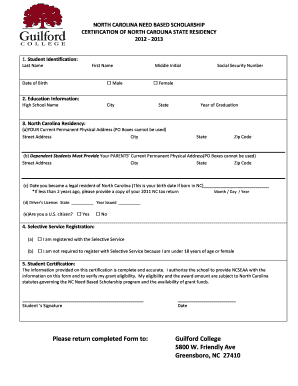
Get Nc Need Based Residency Fill In Form Guilford College
How it works
-
Open form follow the instructions
-
Easily sign the form with your finger
-
Send filled & signed form or save
How to fill out the Nc Need Based Residency Fill In Form Guilford College online
Completing the Nc Need Based Residency Fill In Form for Guilford College is an important step for securing financial assistance. This guide will provide you with a detailed, step-by-step approach to ensure that you accurately fill out the form online.
Follow the steps to successfully complete your form.
- Click the ‘Get Form’ button to obtain the form and open it in your preferred document editor.
- Begin by filling out the Student Identification section. Include your last name, first name, middle initial, date of birth, and social security number. Indicate your gender by selecting either male or female.
- Proceed to the Education Information section. Input your high school name, city, state, and year of graduation.
- In the North Carolina Residency section, start with your current permanent physical address. Ensure that you provide a complete street address, city, state, and zip code, noting that PO Boxes cannot be used.
- If you are a dependent student, you will need to provide your parents’ current permanent physical address following the same format as above.
- Enter the date you became a legal resident of North Carolina. This field will be your birth date if you were born in North Carolina. If your residency began less than two years ago, attach a copy of your 2011 NC tax return.
- Fill out your driver’s license information, including the issuing state and year issued.
- Indicate your citizenship status by selecting either 'Yes' or 'No' to the question regarding U.S. citizenship.
- In the Selective Service Registration section, indicate either that you are registered with the Selective Service or that you are not required to register due to age or gender.
- Complete the Student Certification by reading the statement provided and signing the form. Add the date to confirm when you completed the form.
- Return the completed form to Guilford College at the provided address.
Complete your Nc Need Based Residency Fill In Form online today to ensure you secure your financial assistance.
Related links form
Financial sustainability is essential for any institution, and Guilford College is actively addressing its financial strategies. There are ongoing efforts to enhance fundraising and strengthen financial support for students. Understanding these efforts can be beneficial when completing your Nc Need Based Residency Fill In Form Guilford College. Staying informed through official communications will give you a clearer picture of the college's financial health.
Industry-leading security and compliance
-
In businnes since 199725+ years providing professional legal documents.
-
Accredited businessGuarantees that a business meets BBB accreditation standards in the US and Canada.
-
Secured by BraintreeValidated Level 1 PCI DSS compliant payment gateway that accepts most major credit and debit card brands from across the globe.


