Loading
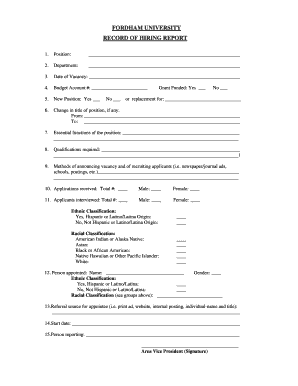
Get Record Of Hiring Report - Fordham University - Fordham
How it works
-
Open form follow the instructions
-
Easily sign the form with your finger
-
Send filled & signed form or save
How to fill out the Record Of Hiring Report - Fordham University - Fordham online
Filling out the Record Of Hiring Report is a crucial step in the hiring process at Fordham University. This guide will provide you with clear instructions on how to effectively complete this form online, ensuring a smooth submission process.
Follow the steps to complete the Record Of Hiring Report online.
- Click ‘Get Form’ button to obtain the form and open it in the editor.
- Enter the position title in the provided space, ensuring it clearly describes the role being filled.
- Specify the department by writing the department name next to 'Department'.
- Indicate the date of vacancy by entering the relevant date in the designated field.
- Fill in the budget account number as required.
- Indicate if this is a new position by marking 'Yes' or 'No' as applicable.
- If applicable, record any change in title of the position by filling in the 'From' and 'To' fields.
- Outline the essential functions of the position, providing clear and concise descriptions.
- List the qualifications required for the position in the designated area.
- Describe the methods used for announcing the vacancy and recruiting applicants in the appropriate section.
- Indicate whether the position is grant funded by marking 'Yes' or 'No'.
- Summarize the applications received, including total counts and breakdowns by gender.
- Detail the applicants interviewed, including total counts and breakdowns by gender and ethnic classification.
- Fill in the person appointed's name and gender in the respective fields.
- Provide the referral source for the appointee, specifying how they were found.
- Enter the start date for the appointee in the relevant space.
- Include the name of the person reporting this information.
- Finally, the Area Vice President should sign the document to validate the report.
- Once all sections are complete, save your changes, download, print, or share the form as needed.
Complete your Record Of Hiring Report online today!
Donald Trump attended Fordham University for two years before transferring to the University of Pennsylvania. His choice reflected the institution's academic reputation and local presence in New York. Ultimately, the Record Of Hiring Report - Fordham University - Fordham serves as a testament to the quality of education that prepares students for various paths, including notable figures like Trump.
Industry-leading security and compliance
US Legal Forms protects your data by complying with industry-specific security standards.
-
In businnes since 199725+ years providing professional legal documents.
-
Accredited businessGuarantees that a business meets BBB accreditation standards in the US and Canada.
-
Secured by BraintreeValidated Level 1 PCI DSS compliant payment gateway that accepts most major credit and debit card brands from across the globe.


