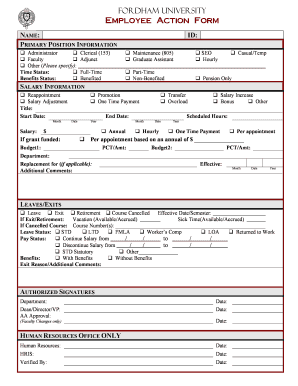
Get Employee Action Form - Fordham University - Fordham
How it works
-
Open form follow the instructions
-
Easily sign the form with your finger
-
Send filled & signed form or save
How to fill out the Employee Action Form - Fordham University - Fordham online
Filling out the Employee Action Form is an essential task for users engaging with employment changes at Fordham University. This guide will lead you through the process step-by-step, ensuring you complete the form accurately and efficiently.
Follow the steps to effectively complete the Employee Action Form
- Click ‘Get Form’ button to access the Employee Action Form online.
- Begin by entering your name in the designated field at the top of the form. Ensure that your name is spelled correctly as it appears on official documents.
- In the Primary Position Information section, select one of the following options: Administrator, Faculty, or Other. If you select 'Other,' please specify your position.
- Indicate your Time Status by selecting either Full-Time or Part-Time, and choose your Benefits Status as Benefited or Non-Benefited.
- Enter your Employee ID in the specified field. This number should be provided by the university.
- In the Salary Information section, select the appropriate action regarding your salary (e.g., Reappointment, Salary Adjustment, Promotion, etc.) and fill in your Title, Start Date, End Date, and Salary information in the respective fields.
- Specify the Scheduled Hours and indicate if the position is grant-funded, along with the relevant budget information.
- Provide comments regarding your department and replacement (if applicable), and indicate the Effective Date by entering the Month, Date, and Year.
- For Leaves/Exits, select the appropriate reason (Leave, Exit, Retirement, Course Cancelled) and fill out additional details as required.
- Complete the Authorized Signatures section by entering the names and dates for the Department, Dean/Director/VP, and AA Approval (for faculty changes).
- After filling out all the sections, review your entries for accuracy. You may then save changes to your form, download a copy for your records, print the form, or share it as needed.
Complete the Employee Action Form online today to ensure your employment changes are processed smoothly.
Fordham University has a rich history of alumni who have made significant contributions to various fields. Notable figures include actress Denzel Washington, writer and activist Francesa Zambello, and famed journalist Eric Schmidt. Their achievements showcase the diverse paths graduates take. If you want to explore the career services available to you through the university, the Employee Action Form - Fordham University - Fordham can help streamline your inquiries.
Industry-leading security and compliance
-
In businnes since 199725+ years providing professional legal documents.
-
Accredited businessGuarantees that a business meets BBB accreditation standards in the US and Canada.
-
Secured by BraintreeValidated Level 1 PCI DSS compliant payment gateway that accepts most major credit and debit card brands from across the globe.


