Loading
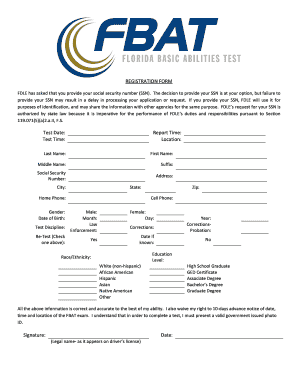
Get Fbat Registration Form
How it works
-
Open form follow the instructions
-
Easily sign the form with your finger
-
Send filled & signed form or save
How to fill out the Fbat Registration Form online
Filling out the Fbat Registration Form online is a straightforward process that allows users to provide essential information required for participating in the examination. This guide will walk you through each section of the form, ensuring clarity and ease as you complete your registration.
Follow the steps to fill out the Fbat Registration Form accurately.
- Click ‘Get Form’ button to obtain the form and open it in the editor.
- Complete the personal information section by entering your last name, first name, middle name, and suffix if applicable. Ensure that all names are accurate as they should match your identification documents.
- Provide your social security number (SSN) if you choose to do so. Note that while it is optional, omitting this information may delay your application processing.
- Fill in your address details, including street address, city, state, and zip code. Make sure to double-check for typos to avoid any issues.
- Enter your home phone number and cell phone number in the designated fields.
- Select your gender by choosing between male and female options.
- Indicate your date of birth by selecting the month, day, and year.
- Choose the test discipline you wish to register for, indicating if it is for law enforcement or corrections/probation. If you are retaking the test, check the appropriate box.
- Indicate your educational level by selecting one of the options provided, such as high school graduate, GED certificate, associate degree, bachelor’s degree, or graduate degree.
- Select your race/ethnicity from the available categories to complete this demographic information.
- Read the statement confirming the accuracy of your information, then provide your legal name as it appears on your driver's license in the signature field.
- Date your signature to validate your application. Once all information is accurately filled out, proceed to save your changes, download, print, or share the form as required.
Complete your documents online today and ensure a smooth registration process.
The difficulty of the FBAT varies depending on your prior knowledge and preparation. Many find it manageable with adequate study and practice. Using the Fbat Registration Form can significantly assist your preparation by providing structured approaches and access to practice questions. With consistent effort, you can increase your chances of passing it on your first try.
Industry-leading security and compliance
US Legal Forms protects your data by complying with industry-specific security standards.
-
In businnes since 199725+ years providing professional legal documents.
-
Accredited businessGuarantees that a business meets BBB accreditation standards in the US and Canada.
-
Secured by BraintreeValidated Level 1 PCI DSS compliant payment gateway that accepts most major credit and debit card brands from across the globe.


