Loading
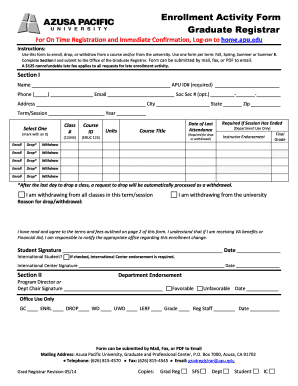
Get Enrollment Activity Form - Azusa Pacific University - Apu
How it works
-
Open form follow the instructions
-
Easily sign the form with your finger
-
Send filled & signed form or save
How to fill out the Enrollment Activity Form - Azusa Pacific University - Apu online
Completing the Enrollment Activity Form for Azusa Pacific University is an essential step for students looking to enroll, drop, or withdraw from their courses. This guide provides clear, step-by-step instructions to help users fill out the form accurately and efficiently.
Follow the steps to complete the Enrollment Activity Form with ease.
- Click 'Get Form' button to access the Enrollment Activity Form and open it in your preferred editor.
- In Section I, fill in your name, APU ID number (required), phone number, and email address. You can also provide your Social Security number, though this is optional.
- Complete your address details, including city, state, and zip code. Specify the term and year for your enrollment activity.
- Select the type of enrollment activity by marking the appropriate option with an 'X'. You can choose to enroll, drop, or withdraw from a course.
- Fill in the class number, course ID, units, course title, date of last attendance (if applicable), and provide any required instructor endorsement.
- Indicate if you are withdrawing from all classes in the specified term/session or from the university. Provide the reason for your drop or withdrawal.
- Affirm that you have read and agree to the terms and fees outlined in the form. Sign and date the document.
- If you are an international student, ensure that the International Center endorsement is obtained by signing and dating as required.
- In Section II, secure the department endorsement with the signature of your program director or department chair and note if the endorsement is favorable or unfavorable.
- Once all sections are completed, you may save your changes, download a copy, print the form, or share it as needed. The completed form can be submitted by mail, fax, or as a PDF via email to the Office of the Graduate Registrar.
Complete your Enrollment Activity Form online to ensure timely processing of your request.
Related links form
Azusa Pacific University enjoys a strong reputation for academic rigor and community engagement. Many students praise the supportive faculty and vibrant campus life. By submitting the Enrollment Activity Form - Azusa Pacific University - Apu, you can take the first step towards understanding how APU can benefit your educational journey.
Industry-leading security and compliance
US Legal Forms protects your data by complying with industry-specific security standards.
-
In businnes since 199725+ years providing professional legal documents.
-
Accredited businessGuarantees that a business meets BBB accreditation standards in the US and Canada.
-
Secured by BraintreeValidated Level 1 PCI DSS compliant payment gateway that accepts most major credit and debit card brands from across the globe.


