Loading
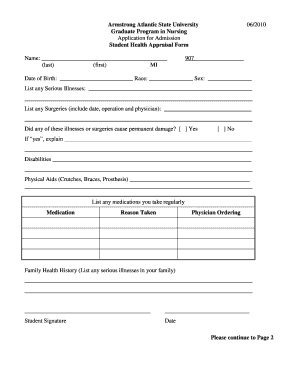
Get Student Appraisal Form
How it works
-
Open form follow the instructions
-
Easily sign the form with your finger
-
Send filled & signed form or save
How to fill out the Student Appraisal Form online
Completing the Student Appraisal Form online is a critical step in your admission process. This guide will help you understand each section of the form, ensuring you provide the necessary information accurately and efficiently.
Follow the steps to fill out the Student Appraisal Form online.
- Click the ‘Get Form’ button to obtain the Student Appraisal Form and open it in your editor.
- Begin by filling in your name at the top of the form, including your last name, first name, and middle initial.
- Enter your date of birth, race, and sex in the designated fields.
- List any serious illnesses you have experienced in the provided area, ensuring to give detailed descriptions.
- Document any surgeries you have undergone, including the date, type of operation, and the physician who performed the procedure.
- Indicate whether any of your illnesses or surgeries caused permanent damage by checking ‘Yes’ or ‘No’. If you checked 'Yes', please provide an explanation.
- If applicable, note any disabilities you have in the designated section, using people-first language.
- List any physical aids you use, such as crutches, braces, or prosthetics.
- Include any medications you take regularly, along with their purposes and the prescribing physician's name.
- Provide a family health history by listing any serious illnesses present in your family.
- Sign and date the form at the bottom of the first page to confirm the information provided is accurate.
- Complete the physical examination section with a physician or nurse practitioner's input, recording all relevant tests and results.
- After filling out the form, review all entries for accuracy and completeness.
- Once satisfied with the information you provided, save the changes, and utilize the options to download, print, or share the completed form.
Complete your Student Appraisal Form online today to ensure a smooth admission process.
Related links form
Creating an appraisal form involves defining the evaluation criteria you want to include. Develop clear, focused questions that provide insights into the specific aspects of performance you wish to assess. Platforms like US Legal Forms offer customizable appraisal form templates that can streamline this process and ensure you cover all relevant areas.
Industry-leading security and compliance
US Legal Forms protects your data by complying with industry-specific security standards.
-
In businnes since 199725+ years providing professional legal documents.
-
Accredited businessGuarantees that a business meets BBB accreditation standards in the US and Canada.
-
Secured by BraintreeValidated Level 1 PCI DSS compliant payment gateway that accepts most major credit and debit card brands from across the globe.


