Loading
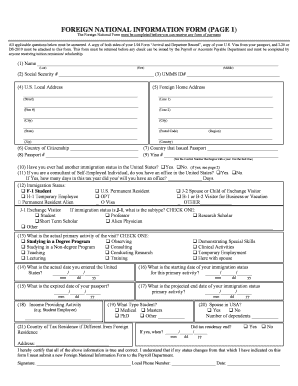
Get Foreign National Information Form - The University Of Massachusetts ... - Umassmed
How it works
-
Open form follow the instructions
-
Easily sign the form with your finger
-
Send filled & signed form or save
How to fill out the Foreign National Information Form - The University Of Massachusetts - Umassmed online
Completing the Foreign National Information Form is essential for anyone receiving payment from the University Of Massachusetts. This guide provides clear and supportive instructions to help you fill out the form online accurately and efficiently.
Follow the steps to complete the Foreign National Information Form online.
- Click ‘Get Form’ button to obtain the Foreign National Information Form and open it in the editor.
- In the first section, enter your complete name by filling in your last name, first name, and middle name in the provided fields.
- Input your U.S. Social Security Number in the corresponding field. If you do not have one, enter your IRS-issued Individual Taxpayer Identification Number instead.
- Enter your University of Massachusetts Medical School ID number in the specified field.
- Fill in your current U.S. local address, including the street address, city, state, and postal code.
- Provide your foreign home address by filling in the details of your permanent address in your home country.
- Indicate your country of citizenship and the country that issued your passport in the respective sections.
- Type in your passport number and visa number, ensuring that you use the correct numbers as specified in the instructions.
- Answer the question regarding previous immigration status in the U.S. If you select 'Yes,' proceed to the second page of the form for additional details.
- If applicable, indicate whether you have an office in the U.S. and provide the number of days you have operated there this tax year.
- Select your current immigration status from the list provided, checking the appropriate box.
- Describe the primary activity of your visit by selecting the most relevant option from the available choices.
- Fill in the actual date you entered the United States, as well as the expiration date of your passport.
- Provide the starting date of your immigration status and the projected end date of your activity.
- Complete the section regarding your type of student status, if applicable.
- Answer the question about your spouse's presence in the U.S. and provide the number of dependents accompanying you.
- Certify that all information entered is true and correct by signing and dating the form at the end.
- Attach copies of the required documents: both sides of your I-94 Form, your U.S. Visa, and your I-20 or DS-2019.
- Once completed, print the form, or save it as a PDF to submit electronically if permitted.
Complete your Foreign National Information Form online to ensure timely processing of your payments.
Related links form
You can email UMass Med admissions at admissions@umassmed. When writing to them, be sure to introduce yourself and include any relevant information about your application status. The admissions team is responsive and can provide assistance with questions regarding the Foreign National Information Form - The University Of Massachusetts ... - Umassmed.
Industry-leading security and compliance
US Legal Forms protects your data by complying with industry-specific security standards.
-
In businnes since 199725+ years providing professional legal documents.
-
Accredited businessGuarantees that a business meets BBB accreditation standards in the US and Canada.
-
Secured by BraintreeValidated Level 1 PCI DSS compliant payment gateway that accepts most major credit and debit card brands from across the globe.


