Loading
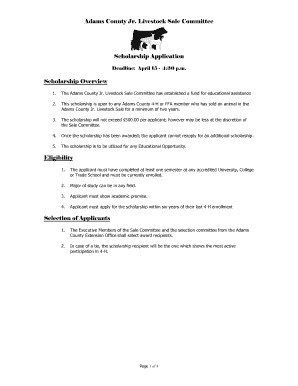
Get Pdf Form - Colorado State University - Colostate
How it works
-
Open form follow the instructions
-
Easily sign the form with your finger
-
Send filled & signed form or save
How to fill out the PDF Form - Colorado State University - Colostate online
Filling out the Colorado State University PDF form online requires attention to detail and a clear understanding of each section. This guide will help you navigate the form effectively to ensure a successful submission.
Follow the steps to complete the PDF Form seamlessly.
- Click ‘Get Form’ button to obtain the form and open it in the editor.
- Begin by entering your personal information in the designated fields. This typically includes your name, address, phone number, and email address. Ensure that all information is accurate and up-to-date.
- Provide details about your educational background. This may include the name of the institution you are attending, your major, and your academic progress. Clearly state your expected graduation date.
- Next, document your 4-H or FFA involvement. List the number of years you have participated, projects you have completed, and any leadership positions you have held.
- Attach any required supplementary documents, such as a transcript from your most recent academic year and a letter of recommendation from a suitable reference. Ensure these documents are clearly labeled and organized.
- Complete the statement of purpose section, where you will articulate your reasons for pursuing this scholarship and any other relevant factors for consideration.
- Review your responses for accuracy and clarity. Make any necessary edits to improve the content.
- Once you have filled out all necessary sections and attached required documents, you can save your changes, download the completed form, print for physical submission, or share it electronically as needed.
Start completing your PDF Form online today to ensure you meet all application requirements on time.
Appealing a tuition assessment at Colorado State University involves submitting a formal request to the appropriate office. You'll need to state your reasons clearly and include any supporting documents. Adhere to deadlines to ensure your appeal is considered. For more guidance, resources like the PDF Form - Colorado State University - Colostate can assist in compiling your appeal materials.
Industry-leading security and compliance
US Legal Forms protects your data by complying with industry-specific security standards.
-
In businnes since 199725+ years providing professional legal documents.
-
Accredited businessGuarantees that a business meets BBB accreditation standards in the US and Canada.
-
Secured by BraintreeValidated Level 1 PCI DSS compliant payment gateway that accepts most major credit and debit card brands from across the globe.


