Loading
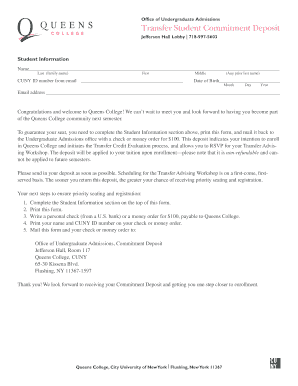
Get Queens College Commitment Deposit
How it works
-
Open form follow the instructions
-
Easily sign the form with your finger
-
Send filled & signed form or save
How to fill out the Queens College Commitment Deposit online
Completing the Queens College Commitment Deposit is an essential step for securing your enrollment at the college. This guide will provide clear instructions to help users easily navigate the process of filling out the form online.
Follow the steps to complete your Commitment Deposit form
- Press the ‘Get Form’ button to access the Commitment Deposit form online and open it in your preferred document editor.
- Begin by filling out the Student Information section. Enter your last name, first name, and any prior last name, as well as your middle name, if applicable.
- Input your unique CUNY ID number as received in your email correspondence. This number is essential for your identification in the system.
- Provide your date of birth by selecting the month, day, and year. Ensure the information is accurate to avoid any issues.
- Enter your email address. This will be crucial for any communications regarding your enrollment and next steps.
- Once the information is filled in, you will need to print the completed form. Ensure all sections are clear and legible.
- Prepare a personal check or money order for $100, made payable to Queens College. Write your name and CUNY ID number on the check or money order for processing.
- Mail the printed form along with your check or money order to the Office of Undergraduate Admissions at the specified address: Jefferson Hall, Room 117, Queens College, CUNY, 65-30 Kissena Blvd., Flushing, NY 11367-1597.
Complete your Queens College Commitment Deposit form online today to secure your enrollment and begin your journey with us!
Related links form
Typically, a college commitment deposit ranges from $100 to $500, depending on the institution. This deposit confirms your intent to enroll and contributes to your future tuition costs. It's important to check each college’s specific guidelines, as they may vary. The Queens College Commitment Deposit is competitively priced to reflect its value.
Industry-leading security and compliance
US Legal Forms protects your data by complying with industry-specific security standards.
-
In businnes since 199725+ years providing professional legal documents.
-
Accredited businessGuarantees that a business meets BBB accreditation standards in the US and Canada.
-
Secured by BraintreeValidated Level 1 PCI DSS compliant payment gateway that accepts most major credit and debit card brands from across the globe.


