Loading
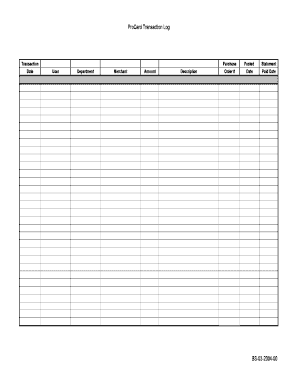
Get 511.1 Procard Transaction Log Form - Central State University - Centralstate
How it works
-
Open form follow the instructions
-
Easily sign the form with your finger
-
Send filled & signed form or save
How to fill out the 511.1 ProCard Transaction Log Form - Central State University - Centralstate online
The 511.1 ProCard Transaction Log Form is a vital document for tracking transactions made with a ProCard at Central State University. This guide provides clear, step-by-step instructions to help you accurately complete the form online, ensuring all necessary information is captured effectively.
Follow the steps to fill out the 511.1 ProCard Transaction Log Form online.
- Click ‘Get Form’ button to obtain the form and open it in a suitable editor.
- Fill in the transaction date. Enter the date when the transaction occurred, ensuring the format is consistent.
- Input your name in the 'User' field. This should be the name of the person completing the form.
- Select your department from the available options to identify your organizational unit.
- Enter the name of the merchant in the appropriate field, which reflects where the purchase was made.
- Document the amount spent in the 'Amount' field, making sure to specify the currency.
- Provide a brief description of the purchase in the 'Description' field, outlining what the transaction was for.
- Mark whether the purchase has been posted in the designated area; indicate yes or no as applicable.
- Enter the statement order number if available, as it aids in tracking and reference.
- Fill in the date when the transaction was paid and ensure accuracy in the input.
- Once all fields are complete, you can save changes, download, print, or share the form as needed.
Complete your documents online today for efficient and managed documentation.
docker image ls Usage. $ docker image ls [OPTIONS] [REPOSITORY[:TAG]] Refer to the options section for an overview of available OPTIONS for this command. Description. See docker images for more information. Options. Name, shorthand. Default. Description. --all , -a. Show all images (default hides intermediate images) --digests.
Industry-leading security and compliance
US Legal Forms protects your data by complying with industry-specific security standards.
-
In businnes since 199725+ years providing professional legal documents.
-
Accredited businessGuarantees that a business meets BBB accreditation standards in the US and Canada.
-
Secured by BraintreeValidated Level 1 PCI DSS compliant payment gateway that accepts most major credit and debit card brands from across the globe.


