Loading
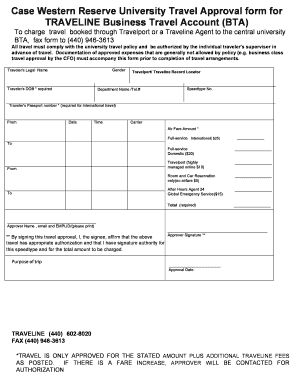
Get Traveline Case Western Form
How it works
-
Open form follow the instructions
-
Easily sign the form with your finger
-
Send filled & signed form or save
How to fill out the Traveline Case Western Form online
Filling out the Traveline Case Western Form online is an essential step for those looking to charge their business travel expenses to the central university Business Travel Account. This guide provides clear instructions to help users accurately complete the form while ensuring compliance with university travel policies.
Follow the steps to successfully complete the form
- Click ‘Get Form’ button to obtain the form and open it in the editor.
- Begin by entering the traveler's legal name in the designated field. Ensure that the name matches the identification documents.
- In the 'Traveler's DOB' field, provide the date of birth of the traveler. This field is required for processing.
- Next, enter the Travelport or Traveline record locator, which is essential for linking travel to the proper account.
- Fill in the department name and telephone number to identify the traveler's affiliation with the university.
- Input the speedtype number that will be charged for the travel expenses.
- If the travel involves international destinations, provide the traveler’s passport number in the specified field.
- Specify the travel details by entering the 'From' location, 'To' location, and include the date and time of departure.
- Select the carrier and provide the airfare amount, ensuring to choose the type of service (full-service international, domestic, travel managed online, room/car reservation only, etc.) as applicable.
- In the 'Purpose of trip' field, articulate the reason for travel succinctly.
- Finalize and review the total expense amount that will be charged, making sure it includes any applicable Traveline fees.
- The approver’s name, email, EMPLID, and signature must be clearly printed on the form alongside the date of approval.
- Once all fields are completed, make sure to save any changes made to the form, and if needed, download, print, or share the finalized document.
Complete your Traveline Case Western Form online to streamline your travel approval process.
Check Your Receipt or Owner's Manual The best way to find out for sure is to check product documentation.
Industry-leading security and compliance
US Legal Forms protects your data by complying with industry-specific security standards.
-
In businnes since 199725+ years providing professional legal documents.
-
Accredited businessGuarantees that a business meets BBB accreditation standards in the US and Canada.
-
Secured by BraintreeValidated Level 1 PCI DSS compliant payment gateway that accepts most major credit and debit card brands from across the globe.


