Loading
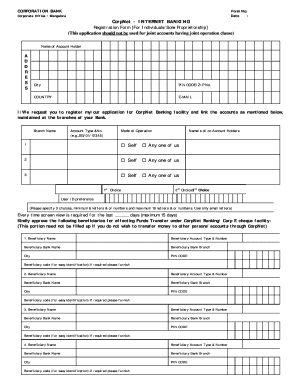
Get Corpnetbanking
How it works
-
Open form follow the instructions
-
Easily sign the form with your finger
-
Send filled & signed form or save
How to fill out the CorpNet banking online
This guide provides clear instructions for completing the CorpNet banking registration form online. Whether you are familiar with online banking or new to the process, this comprehensive guide will support you in successfully filling out the form.
Follow the steps to complete the CorpNet banking registration form.
- Press the ‘Get Form’ button to obtain the CorpNet banking registration form. This will allow you to open the document in the appropriate editor.
- In the section labeled 'Name of Account Holder,' input your full name. Make sure it matches the name associated with your bank account to prevent any discrepancies.
- Fill in your address, city, PIN code/ZIP number, and country. Accuracy in this information is crucial for communication and verification purposes.
- Provide your email address to receive important confirmations and updates related to your CorpNet banking application.
- Indicate your accounts that you wish to link. Enter the branch name and account type and number. Make sure to accurately list all accounts as this will affect your online banking functionalities.
- Select the mode of operation for each account, choosing from options such as 'Self' or 'Any one of us.' This determines how the accounts can be accessed.
- List the names of any co-account holders if applicable. This section is vital for joint account users.
- Input three choices for your desired User ID. The User ID must consist of minimum 6 to maximum 16 characters, using only lowercase letters and/or numbers.
- Specify the duration for which you want to have the screen view available, up to a maximum of 15 days.
- If you wish to transfer funds, fill in the details for each beneficiary, including their name, account type, account number, bank name, branch, city, and PIN code. You can provide a beneficiary code for easier identification.
- Read and agree to the terms and conditions provided in the form. Ensure all required checkboxes are ticked based on your circumstances.
- Have all account holders sign in the designated areas if applicable. This includes their names and signatures next to their corresponding account holder sections.
- Once all fields are accurately completed, save your changes if possible. Then, proceed to download, print, or share the completed form as required.
Complete your CorpNet banking registration form online today to access convenient banking services.
Related links form
Opening net banking in Corporation Bank involves visiting their official website or your local branch. You will need to fill out a registration form and submit required documentation. After you complete this process, you will receive confirmation and access to Corpnetbanking services.
Industry-leading security and compliance
US Legal Forms protects your data by complying with industry-specific security standards.
-
In businnes since 199725+ years providing professional legal documents.
-
Accredited businessGuarantees that a business meets BBB accreditation standards in the US and Canada.
-
Secured by BraintreeValidated Level 1 PCI DSS compliant payment gateway that accepts most major credit and debit card brands from across the globe.


