Loading
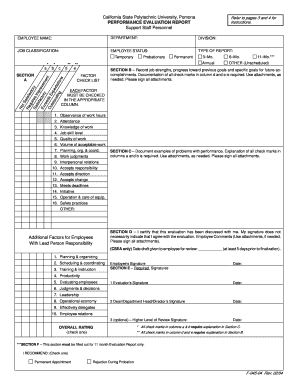
Get Performance Evaluation Report - California State Polytechnic ... - Csupomona
How it works
-
Open form follow the instructions
-
Easily sign the form with your finger
-
Send filled & signed form or save
How to fill out the Performance Evaluation Report - California State Polytechnic University, Pomona online
This guide provides a step-by-step approach to completing the Performance Evaluation Report for support staff personnel at California State Polytechnic University, Pomona. By following these instructions, users can ensure that they fill out the form accurately and effectively.
Follow the steps to successfully complete the Performance Evaluation Report.
- Press the ‘Get Form’ button to access the Performance Evaluation Report online. This will allow you to open the form within the document editor.
- Complete the report heading by filling in all required items, including the employee's name, department, job classification, and status. Ensure that the actual job classification is used, avoiding personal titles.
- In Section A, check each performance factor in the appropriate column as applicable. If additional factors are necessary, ensure they relate directly to the job.
- Move to Section B and document job strengths, progress towards previous goals, and set specific future goals. Provide explanations for check marks placed in Columns d and e as required.
- In Section C, record examples of any performance issues. This includes detailed explanations for check marks in Columns a and b, utilizing attachments if necessary.
- Progress to Section D, where both the employee and evaluator must sign. Employees are encouraged to provide comments directly or via attachments. Ensure to date this section appropriately.
- Complete Section E by obtaining the required signatures from the evaluator and department head/director. Ensure all are signed after printing.
- Review the overall rating in the specified section, checking the box that best represents the employee's job performance.
- For the 11-month evaluation report only, complete Section F by indicating your recommendation regarding the employee’s appointment status.
- Finalize the form by saving any changes, downloading or printing the report, as well as sharing it with the necessary parties. Ensure that copies are distributed correctly according to departmental procedures.
Complete the Performance Evaluation Report online to ensure accurate performance assessments.
To write a summary for a performance evaluation, consolidate key points from the evaluations into a concise overview. Highlight significant achievements and areas for development, ensuring the summary reflects the essence of the Performance Evaluation Report - California State Polytechnic ... - Csupomona.
Industry-leading security and compliance
US Legal Forms protects your data by complying with industry-specific security standards.
-
In businnes since 199725+ years providing professional legal documents.
-
Accredited businessGuarantees that a business meets BBB accreditation standards in the US and Canada.
-
Secured by BraintreeValidated Level 1 PCI DSS compliant payment gateway that accepts most major credit and debit card brands from across the globe.


