Loading
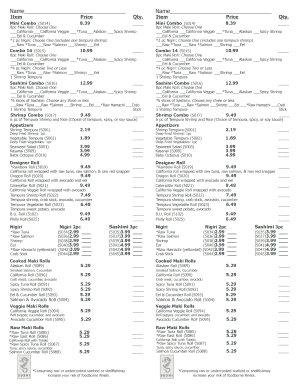
Get Sushi Order Form
How it works
-
Open form follow the instructions
-
Easily sign the form with your finger
-
Send filled & signed form or save
How to fill out the Sushi Order Form online
Completing the Sushi Order Form online is a straightforward process that ensures your sushi choices are captured accurately. This guide will walk you through each section of the form to help you submit your order with confidence.
Follow the steps to complete your Sushi Order Form efficiently.
- Click ‘Get Form’ button to obtain the form and open it in the editor.
- Begin by entering your name in the designated fields. Ensure that all name fields are filled out to avoid confusion regarding your order.
- For each menu item, indicate the price and quantity in the specified fields. Make sure to add the quantities corresponding to the items you wish to order.
- Choose your preferred 8-piece Maki Roll and 2-piece Nigiri from the available options. Mark your selections clearly, as these choices determine your sushi order.
- If you're ordering additional combos or appetizers, follow the same procedure: identify the item, specify the price, and enter the quantity.
- Review all selections carefully before finalizing your order to ensure accuracy. Make any necessary adjustments to quantities or items.
- Once you have completed the form, you can save changes, download, print, or share the form to submit your order seamlessly.
Complete your sushi order form online today for a delicious dining experience!
Related links form
To create an appealing sushi platter, start by placing larger pieces like rolls and nigiri as the centerpiece. Next, fill in the gaps with smaller sushi, garnishes, and sauces. This arrangement is visually appealing and allows your guests to enjoy a variety of flavors. A Sushi Order Form can assist you in planning your ideal layout for any gathering.
Industry-leading security and compliance
US Legal Forms protects your data by complying with industry-specific security standards.
-
In businnes since 199725+ years providing professional legal documents.
-
Accredited businessGuarantees that a business meets BBB accreditation standards in the US and Canada.
-
Secured by BraintreeValidated Level 1 PCI DSS compliant payment gateway that accepts most major credit and debit card brands from across the globe.


