Loading
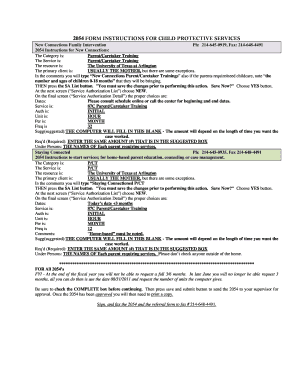
Get Cps Forms
How it works
-
Open form follow the instructions
-
Easily sign the form with your finger
-
Send filled & signed form or save
How to fill out the Cps Forms online
Filling out the Cps Forms online is a crucial step in accessing important services. This guide will provide you with a clear, step-by-step approach to completing the forms efficiently and accurately.
Follow the steps to successfully complete the Cps Forms online.
- Click the ‘Get Form’ button to retrieve the form and open it in your preferred editor.
- In the first section, identify the category and service. For example, indicate 'Parent/Caretaker Training' in the category and service fields.
- In the comments section, type 'New Connections Parent/Caretaker Trainings' and note if childcare is required, including the number and ages of children from 0-18 months.
- Next, press the SA List button. You must save the changes prior to performing this action; choose 'YES' when prompted.
- On the subsequent screen ('Service Authorization List'), select 'NEW' to proceed.
- On the 'Service Authorization Detail' screen, fill in the following fields: Dates (consult the schedule for specifics), Service (use '87C Parent/Caretaker Training'), Auth (select 'INITIAL'), Unit (tick 'HOUR'), Per (input 'MONTH'), and Freq (enter '32').
- For the suggested amount, the computer will auto-fill this; ensure to input the same amount in the required field.
- Under the 'Persons' section, list the names of each parent requiring services.
- If you are using the Staying Connected service, repeat steps 1-8 with adjustments for comments and frequency data.
- Before submitting, ensure the COMPLETE box is checked. Then click 'save' and 'submit' to send the completed Cps Form to your supervisor for approval.
- Once approved, print a copy of the 2054, sign it, and fax it to the appropriate number.
Start filling out your Cps Forms online today for effective service access.
In Virginia, CPS records are typically not accessible to the general public, especially if they involve minors. Certain records may be available under specific conditions, such as through court orders. When in doubt, utilizing proper Cps Forms will guide you through the request process efficiently.
Industry-leading security and compliance
US Legal Forms protects your data by complying with industry-specific security standards.
-
In businnes since 199725+ years providing professional legal documents.
-
Accredited businessGuarantees that a business meets BBB accreditation standards in the US and Canada.
-
Secured by BraintreeValidated Level 1 PCI DSS compliant payment gateway that accepts most major credit and debit card brands from across the globe.


