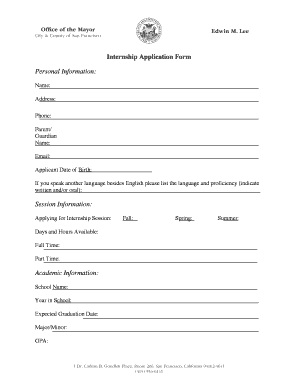
Get Internship Application Form Personal Information: Session ... - Usfca
How it works
-
Open form follow the instructions
-
Easily sign the form with your finger
-
Send filled & signed form or save
How to use or fill out the Internship Application Form Personal Information: Session ... - Usfca online
Completing the Internship Application Form can seem daunting, but with clear guidance, you can navigate each section with confidence. This comprehensive guide provides step-by-step instructions designed to help you successfully fill out the form online.
Follow the steps to complete your application form accurately and efficiently.
- Press the ‘Get Form’ button to access the Internship Application Form and open it in your preferred editor.
- Begin with the 'Personal Information' section. Provide your full name, current address, and phone number accurately. This information is essential for identifying your application.
- Fill in the 'Parent/Guardian Name' section along with their email. This information may be needed for additional verification during the application process.
- Enter your date of birth in the designated field. Ensure this reflects your accurate date to verify eligibility.
- If applicable, list any additional languages you speak along with your proficiency in both written and oral skills. This can enhance your application.
- In the 'Session Information' section, specify the internship session you are applying for, and indicate your available days and hours. Select whether you prefer full-time or part-time opportunities.
- Provide your academic information, including your school name, year in school, expected graduation date, and major/minor. Include your GPA to highlight your academic achievements.
- Indicate whether you will receive academic credit for this internship. If you are no longer in school, please state that in this section.
- List two references who can attest to your academic or extracurricular work. Provide their names, positions, email addresses, and phone numbers to ensure easy contact.
- Prepare the required supplementary documents: cover letter, resume, and a writing sample discussing local government priorities. Ensure these are polished and meet the specified format requirements.
- Once you have completed the form and gathered all necessary documents, save your changes. You may download or print your filled form if needed.
- Finally, submit your completed application and accompanying materials via email to Lily Madjus at lily.madjus@sfgov.org, ensuring submission before the deadline.
Completing your application is just a few clicks away. Start your process online today!
To fill in your internship application form effectively, start with a clean and organized layout. In your Internship Application Form Personal Information: Session ... - Usfca, make sure to use applicable examples from your background that align with the internship's objectives. Prioritize clarity, coherence, and honesty as you convey your qualifications. It's wise to seek feedback from peers or mentors to enhance your application quality.
Industry-leading security and compliance
-
In businnes since 199725+ years providing professional legal documents.
-
Accredited businessGuarantees that a business meets BBB accreditation standards in the US and Canada.
-
Secured by BraintreeValidated Level 1 PCI DSS compliant payment gateway that accepts most major credit and debit card brands from across the globe.


