Loading
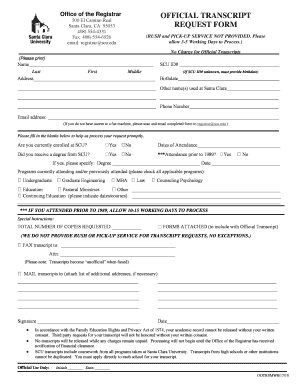
Get Santa Clara University Transcripts Form
How it works
-
Open form follow the instructions
-
Easily sign the form with your finger
-
Send filled & signed form or save
How to fill out the Santa Clara University Transcripts Form online
This guide provides clear instructions on how to complete the Santa Clara University Transcripts Form online. Whether you are a current or former student, following these steps will ensure that you can easily and accurately submit your transcript request.
Follow the steps to successfully fill out the form.
- Click 'Get Form' button to obtain the form and open it for editing.
- Provide your name: Enter your last name, first name, and middle name in the designated fields.
- Enter your SCU ID number: If you do not know your SCU ID, please provide your birthdate in the appropriate field.
- Fill in your address: Include your current mailing address to ensure accurate delivery.
- List any other names used at Santa Clara: If applicable, specify any previous names.
- Provide contact information: Enter your phone number and email address. If you do not have access to a fax machine, you can scan and email the completed form to the provided email address.
- Indicate your enrollment status: Choose whether you are currently enrolled at SCU by selecting 'Yes' or 'No'.
- Fill in your dates of attendance: Provide the relevant years you attended Santa Clara University.
- Specify if you received a degree: Check 'Yes' or 'No' regarding your degree status.
- If you attended prior to 1989: Indicate by selecting 'Yes' or 'No' and specify your degree and date if applicable.
- Select your programs: Check all relevant boxes for your current or past programs (undergraduate, graduate, etc.).
- Provide special instructions if any: Include any additional information or requests relevant to your transcript processing.
- Indicate the total number of copies requested: Fill in the number of transcripts you are requesting.
- Specify the delivery method: Choose to either fax or mail the transcripts. Attach additional addresses if necessary.
- Sign and date the form: Finish by providing your signature and the date of completion.
- Once completed, you can save changes, download, print, or share the form as needed.
Complete your transcripts form online today to ensure timely processing of your request.
Yes, Santa Clara University often requires transcripts for various purposes, including admissions, transfers, and degree verification. Submitting the Santa Clara University Transcripts Form is essential in these cases. Ensure that you have your transcript ready and properly submitted to avoid any delays in fulfilling your academic or professional goals.
Industry-leading security and compliance
US Legal Forms protects your data by complying with industry-specific security standards.
-
In businnes since 199725+ years providing professional legal documents.
-
Accredited businessGuarantees that a business meets BBB accreditation standards in the US and Canada.
-
Secured by BraintreeValidated Level 1 PCI DSS compliant payment gateway that accepts most major credit and debit card brands from across the globe.


