Loading
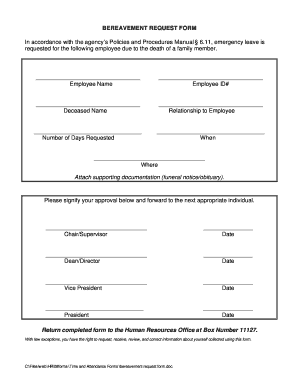
Get Bereavement Form
How it works
-
Open form follow the instructions
-
Easily sign the form with your finger
-
Send filled & signed form or save
How to fill out the Bereavement Form online
Filling out the bereavement form online can help streamline the process of requesting emergency leave due to the loss of a family member. This guide provides clear, supportive instructions to assist you in completing the form accurately and efficiently.
Follow the steps to complete the bereavement form online.
- Press the ‘Get Form’ button to access the bereavement form and open it in your browser.
- Fill in the employee name section with your full name as recorded by your employer.
- Enter your employee identification number in the corresponding field.
- Provide the name of the deceased individual in the appropriate field.
- Indicate your relationship to the deceased. This could be a parent, sibling, partner, or another family member.
- Specify the number of days you are requesting for bereavement leave.
- Indicate the start date of the leave period.
- Enter the location or venue related to the deceased's service, if applicable.
- Attach any necessary supporting documentation, such as a funeral notice or obituary, before submitting the form.
- After ensuring all information is correct, you may save your changes, download the completed form, print it, or share it with your HR department as required.
Complete your bereavement form online today for a smoother process during this difficult time.
Getting signed off for bereavement usually involves submitting a Bereavement Form that outlines your situation. Employers may ask for supporting documents, such as a death certificate, to validate your claim. After you submit your request, your HR department will review the information and may contact you for further details. Follow up promptly to know where you stand.
Industry-leading security and compliance
US Legal Forms protects your data by complying with industry-specific security standards.
-
In businnes since 199725+ years providing professional legal documents.
-
Accredited businessGuarantees that a business meets BBB accreditation standards in the US and Canada.
-
Secured by BraintreeValidated Level 1 PCI DSS compliant payment gateway that accepts most major credit and debit card brands from across the globe.


