Loading
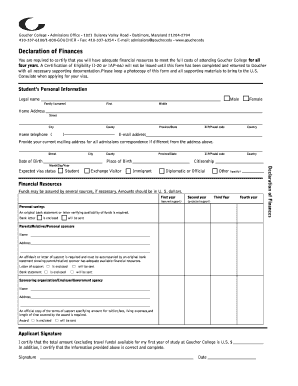
Get Declaration Of Finances Form - Goucher College
How it works
-
Open form follow the instructions
-
Easily sign the form with your finger
-
Send filled & signed form or save
How to fill out the Declaration Of Finances Form - Goucher College online
Completing the Declaration Of Finances Form is a crucial step in your application process to Goucher College. This guide will walk you through each section of the form, ensuring you have all necessary information to certify your financial resources for your studies.
Follow the steps to complete the form online.
- Press the ‘Get Form’ button to access the Declaration Of Finances Form and open it for editing.
- Enter your legal name in the designated fields, including your family name, first name, and middle name.
- Provide your home address, including street, city, county, province/state, ZIP/postal code, and country of residence.
- Fill in your email address and home telephone number for contact purposes.
- If your mailing address differs from your home address, input your current mailing address in the corresponding fields.
- Input your date of birth and place of birth, ensuring the format is month/day/year and include your country.
- Select your citizenship and expected visa status from the provided options.
- Under the financial resources section, indicate the funds available for each academic year in U.S. dollars, separating assured from projected support.
- For personal savings, indicate whether you are enclosing a bank letter or if you will send it later.
- If applicable, fill out the information for parents, relatives, or personal sponsors, including name and address, and ensure you have the necessary supporting documents.
- If receiving support from a sponsoring organization, employer, or government agency, fill out their information and state whether the award document is enclosed or will be sent later.
- In the applicant signature section, certify the total amount available for your first year of study and affirm that all provided information is correct by signing and dating the form.
- After completing the form, save your changes, and you can choose to download, print, or share the completed document.
Take the next step toward your future by completing the Declaration Of Finances Form online today.
A financial declaration form is an official document where individuals outline their financial situation. For Goucher College, this form serves a similar purpose as the Declaration of Finances Form - Goucher College, ensuring the college can evaluate a student’s financial needs effectively. Accurate completion of this form plays a significant role in securing financial aid benefits.
Industry-leading security and compliance
US Legal Forms protects your data by complying with industry-specific security standards.
-
In businnes since 199725+ years providing professional legal documents.
-
Accredited businessGuarantees that a business meets BBB accreditation standards in the US and Canada.
-
Secured by BraintreeValidated Level 1 PCI DSS compliant payment gateway that accepts most major credit and debit card brands from across the globe.


