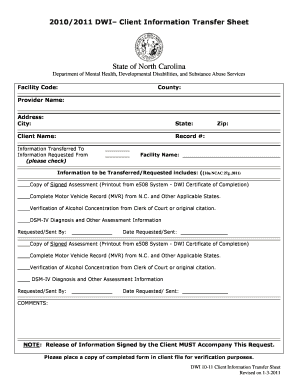
Get Dwi Client Information Transfer Sheet
How it works
-
Open form follow the instructions
-
Easily sign the form with your finger
-
Send filled & signed form or save
How to fill out the Dwi Client Information Transfer Sheet online
Filling out the Dwi Client Information Transfer Sheet is an essential step for ensuring that all necessary information is accurately transferred between facilities and providers. This guide will help you navigate the form efficiently and effectively, providing step-by-step instructions tailored to your needs.
Follow the steps to complete the form correctly and efficiently.
- Press the ‘Get Form’ button to access the Dwi Client Information Transfer Sheet and open it in the document editor.
- Begin by filling in the facility code. Provide the relevant identification number for your facility.
- Next, enter the county in which the service is provided. This ensures that the information is directed to the correct jurisdiction.
- Fill in the provider name by entering the full name of the individual or organization handling the DWI services.
- Complete the address section by providing the street address, city, state, and zip code of the provider.
- Input the client name in the designated field to accurately identify the individual associated with the information.
- Enter the record number for the client, which helps to track their specific case within the system.
- In the 'Information Transferred To' section, specify the name of the facility receiving this information.
- Indicate the facility sending the information by filling out the 'Information Requested From' area.
- In the information to be transferred/requested, check the boxes next to each item that applies, such as the signed assessment, motor vehicle record, verification of alcohol concentration, and DSM-IV diagnosis.
- Fill in the details for who is requesting or sending the information by writing the name of the individual responsible.
- Date the request by entering the current date, confirming when the information was requested or sent.
- Complete any additional comments in the designated section if there are specific notes or clarifications needed.
- Ensure that a release of information signed by the client is attached before finalizing the submission.
- After reviewing all completed sections, you can save your changes, download the document, print it, or share it as needed.
Complete your Dwi Client Information Transfer Sheet online today!
A DWI assessment in North Carolina is a comprehensive evaluation performed to determine the impact of alcohol or drugs on an individual's behavior. This assessment informs decisions regarding treatment options and contributes to the DWI Client Information Transfer Sheet, highlighting the necessary steps to support recovery. Completing a thorough assessment is essential for meeting legal obligations and establishing a clear path toward rehabilitation.
Industry-leading security and compliance
-
In businnes since 199725+ years providing professional legal documents.
-
Accredited businessGuarantees that a business meets BBB accreditation standards in the US and Canada.
-
Secured by BraintreeValidated Level 1 PCI DSS compliant payment gateway that accepts most major credit and debit card brands from across the globe.


